5x Your Productivity in Salesforce CPQ’s Quote Line Editor
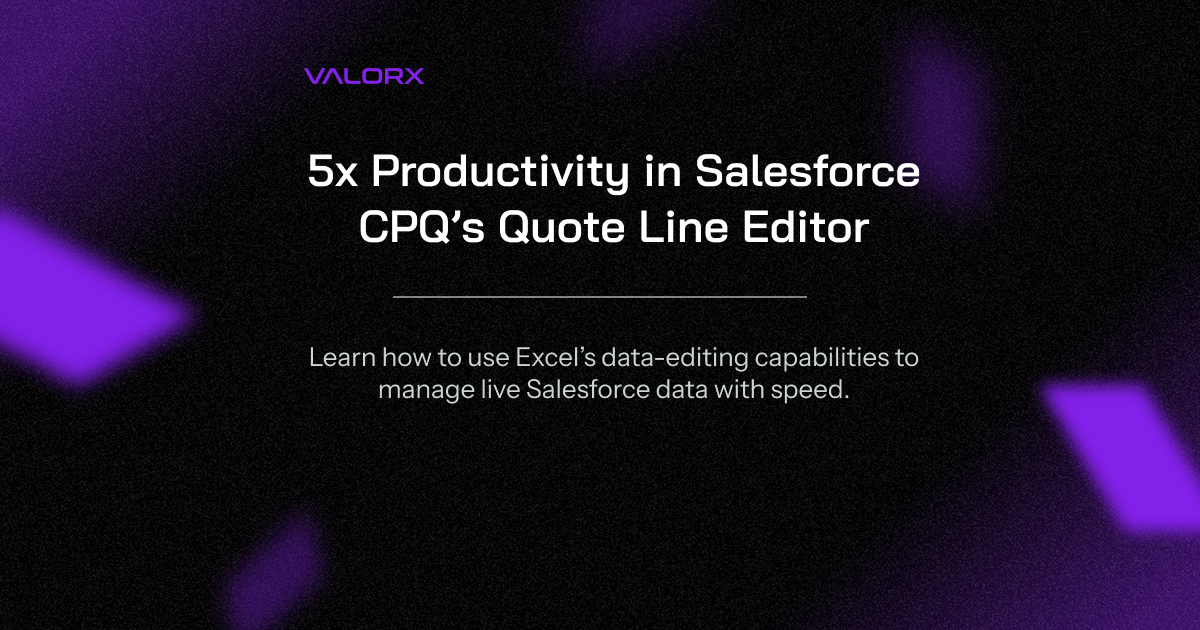
Businesses with lengthy, drawn out sales cycles can lose the interest of even the most qualified leads. Whereas responsive brands that build and deliver quotes quickly and accurately have the best chances to close deals.
That’s why optimizing how you work in the Salesforce CPQ Quote Line Editor (QLE) isn’t just important – it’s critical for business.
Here are some stats to help illustrate the importance of an optimal CPQ experience:
- In sales, the first vendor to respond to prospects wins 50% more deals.
- The majority of sales representatives only spend 34% of their time actively selling, with the majority of their time spent on pricing for prospects.
- Roughly 83% of sales professionals are already using a CPQ system to generate quotes.
- Optimizing your Salesforce CPQ experience could drive up to a 28% boost in sales productivity.
As a majority of businesses adopt CPQ systems, the competitive advantage will be how effectively sales professionals leverage these CPQ systems. An improvement in productivity, and more time focused on connecting with prospects will allow businesses to continue growing and outperform the competition.
Salesforce CPQ is a powerful solution that supports quoting and pricing configurations, but struggles to meet the demands of high-volume, multi-dimensional, and complex quoting.
Building these types of quotes takes a lot of time. Getting reviews, making edits, and securing approvals take even more time. Days could turn into weeks before a warm lead hears back from a sales rep.
And that’s plenty of time for competitors to scoop up your prospects.
In many cases, sales teams export Salesforce data into Excel, build and edit quotes, and then import that data back into Salesforce. The familiar features of Excel, the shortcuts, the ability to personalize how data is viewed, make this an attractive workaround – but far from ideal.
Optimizing your Salesforce CPQ QLE experience
Coming back to that earlier stat, optimizing Salesforce CPQ can produce a boost in sales productivity of 28%.
That’s huge.
Imagine how much more business sales teams can close when productivity jumps that significantly.
So the big question is: how do teams optimize Salesforce CPQ?
Many teams tend to work in both Excel and Salesforce CPQ to build and edit quotes – which isn’t efficient.
However, eliminating Excel would mean losing the familiarity and ease of use of a known tool. Choosing not to work with Salesforce CPQ, on the other hand, leads to missing out on all its powerful features.
If there was a way to bridge Excel and Salesforce CPQ, sales teams could work much faster without moving data around (or working with incomplete data). Sales teams wouldn’t need to import or export data between Excel and Salesforce, or worry about sensitive information leaving their CRM. They wouldn’t need to feel constrained by the Salesforce CPQ interface either or avoid using it just because they prefer Excel.
Instead, they would enjoy the best of both worlds – the familiarity and user-friendliness of Excel, with the comprehensiveness of a powerful CPQ solution (minus the change management).
Well, that’s where Valorx Fusion comes in.
Quoting in Salesforce with Excel via Valorx Fusion
Built for sales teams generating high-volume, multi-dimensional quotes, Valorx Fusion connects your existing Excel sheets to Salesforce so you can work with Salesforce data directly from your Excel sheets.
Exciting, right? That means you can continue managing and editing data or building and updating quotes in Salesforce using all the familiar features of Excel.
Now what does this 2-way connectivity from Excel to Salesforce look like? How does it help produce the sales productivity so many businesses want to see?
Elevating Salesforce CPQ’s Quote Line Editor experience
With Valorx Fusion, you tap into the full potential of Salesforce CPQ’s Quote Line Editor. The table below captures how Valorx Fusion transforms your Salesforce CPQ experience.
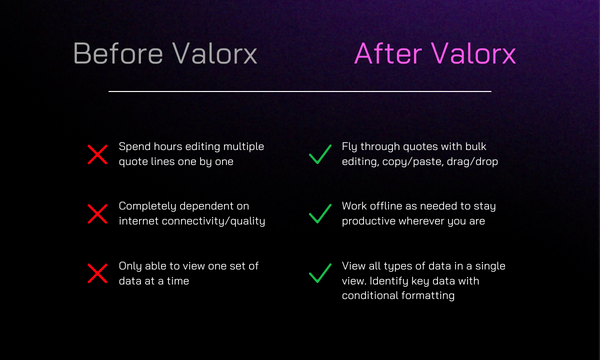
Let’s take a closer look at the advantages of Valorx Fusion and its ability to bridge Excel spreadsheets and Salesforce.
Effortless bulk editing
Update pricing, discount information, and other details across multiple quote lines quickly and easily. Apply bulk edits to rows and columns how you normally would in Excel, rather than manually line-by-line and save yourself hours of work.
Work with over 10K quote lines
Even with high-volume quotes, never experience performance lags or timeouts. Whether you have hundreds or thousands of quote lines in a single quote, you’re able to make changes with ease. Valorx Fusion ensures you can create and manage custom lines without constraints, delivering comprehensive and accurate quotes to your clients.
True multi-dimensional quoting
Add and view dimensions like shipping dates, different locations, and others to organize your quote. Avoid having to create new lines for the same items just because there are distinct locations or times products need to ship out.
Offline quoting
Don’t let connectivity issues or work locations stop you from building quotes. Work offline and continue making changes until your quote’s ready. Once you’re back online, your work will save and you can sync it with your Salesforce to update all your records at once.
Data analysis
Apply account-based views so users only see the data pertinent to their roles. Personalize views to highlight the most important information, and apply conditional formatting to make key insights stand out.
Fusion ultimately brings together the best of both Excel and Salesforce and provides you with a unified experience so you can work faster and smarter, rather than harder.
Want to learn more? Let’s connect.
Get Connected