How to Connect Salesforce to Google Sheets in 2024 with Valorx Fusion
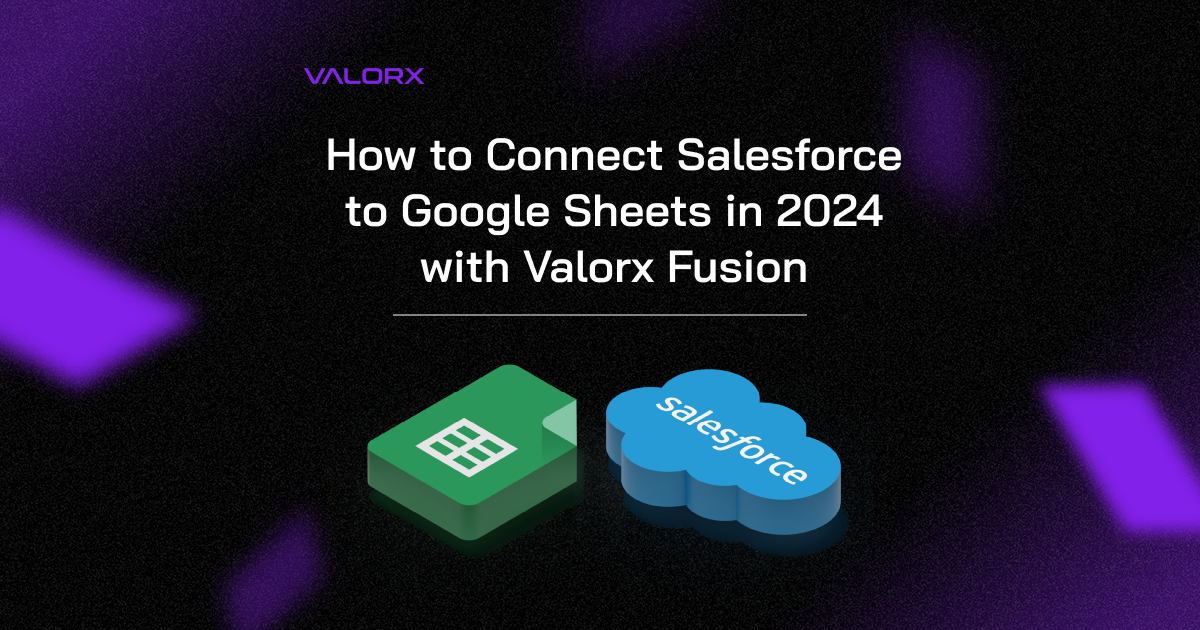
Salesforce plays a crucial role in helping businesses organize and utilize their data.
However, the ability to use Google Sheets capabilities to manage CRM data significantly enhances the productivity of Salesforce users. Businesses that integrate their CRM data with their existing platforms experience a 30% increase in productivity and a 25% improvement in decision-making speed.
Integrating Salesforce with Google Sheets creates a more versatile, collaborative, and streamlined data management experience for teams.
This article shows you how to connect Salesforce to Google Sheets using the Valorx Fusion extension. In just two quick steps, get real-time data synchronization between Salesforce and Google Sheets and get the best of both solutions.
Importance of Connecting Salesforce to Google Sheets
Integrating Salesforce with Google Sheets offers several key benefits:
- Enhanced Data Accessibility: Easily access and manipulate Salesforce data directly in Google Sheets.
- Improved Collaboration: Share and collaborate on data in real-time with team members.
- Advanced Data Analysis: Utilize Google Sheets' powerful data analysis tools, such as pivot tables and conditional formatting, on Salesforce data.
- Increased Efficiency: Streamline workflows by automating data updates and reducing manual data entry.
These benefits can lead to more informed decision-making, improved team productivity, and ultimately, better business outcomes.
What is the Valorx Fusion extension?
To facilitate this powerful integration, we introduce Valorx Fusion. Valorx Fusion is a robust tool designed to bridge the gap between Salesforce and Google Sheets, allowing you to manage Salesforce data within the familiar interface of Google Sheets. This integration enhances data management tasks, making them more efficient and user-friendly. It acts as an excellent data connector for Salesforce, ensuring smooth data flow.
Now, let’s dive into the detailed steps of setting up this integration using Valorx Fusion.
How to Connect Salesforce to Google Sheets (and Manage Live Data)
1. Install the Valorx Fusion extension
- Find Valorx Fusion in Google Workspace Marketplace
- Click on the "Install" button and follow the prompts to grant the necessary permissions.
Alternatively:
- In Google Sheets, navigate to the Extensions tab. Select "Add-ons" and then "Get add-ons." This opens Google Workspace Marketplace.
- In the Google Workspace Marketplace, search for "Valorx Fusion" and select it from the search results.
- Then click “Install” to connect Salesforce to Google Sheets
2. Configure the Connector with Salesforce Credentials
- Open the Valorx Fusion Extension: Once installed, open the extension from the Extensions tab in Google Sheets.
- Log in to Salesforce: Click on the "Connect to Salesforce" button and enter your Salesforce credentials to authenticate.
- Grant Permissions: Follow the prompts to grant Valorx Fusion the necessary permissions to access your Salesforce data.
Detailed User Interface Walkthrough
Dashboard Overview: The Valorx Fusion dashboard provides an overview of your connected Salesforce data and recent activity.
Data Sync Settings: Configure how and when data is synced between Salesforce and Google Sheets. You can set up automatic synchronization or perform manual updates.
Data Management Tools: Utilize various tools to manage and manipulate Salesforce data within Google Sheets, including bulk data editing, conditional formatting, and pivot tables.
With the setup process completed, let's explore what makes Salesforce data connectors essential in this integration.
What are Salesforce Data Connectors?
Salesforce data connectors are tools that allow users to connect Salesforce with external applications, enabling the seamless transfer and synchronization of data. These connectors are essential for integrating Salesforce with other platforms, enhancing data accessibility, and improving workflow efficiency. By using data connectors, businesses can ensure that their Salesforce data is up-to-date and easily accessible across various tools and applications.
Knowing how to use Salesforce connector tools helps us appreciate the unique advantages that Valorx Fusion brings to the table.
Why Choose Valorx Fusion to Over Other Data Connectors?
Valorx Fusion distinguishes itself from other data connectors by offering a suite of robust features designed to enhance your data integration experience.
Here’s why Valorx Fusion is the better choice for connecting Salesforce to Google Sheets:
1. Real-time Data Synchronization:
- Immediate Updates: Valorx Fusion ensures your Google Sheets always reflect the latest data from Salesforce. No more waiting for manual updates or risking outdated information.
- Seamless Integration: Continuous synchronization means that any changes made in Salesforce are instantly visible in Google Sheets, facilitating real-time collaboration and decision-making.
2. User-Friendly Interface:
- Familiar Environment: Leveraging the familiar Google Sheets interface, Valorx Fusion minimizes the learning curve, making it accessible to users of all technical levels.
- Ease of Use: The intuitive design and straightforward setup process allow users to quickly connect Salesforce data without extensive training or technical knowledge.
3. Advanced Data Management Tools:
- Powerful Editing Capabilities: Perform bulk data edits, apply conditional formatting, and create pivot tables directly within Google Sheets. These advanced tools streamline data analysis and manipulation, saving you time and effort.
- Enhanced Productivity: Use Google Sheets’ comprehensive features to manage complex datasets, automate repetitive tasks, and generate insightful reports, all while working with live Salesforce data.
4. Secure Data Handling:
- Adherence to Standards: Valorx Fusion adheres to Salesforce’s stringent security standards, ensuring that your data is handled with the highest level of security and compliance.
- Data Protection: Maintain the integrity and confidentiality of your data with built-in security measures that prevent unauthorized access and ensure compliance with data governance policies.
Comparison with Other Data Connectors
While other Salesforce connector extension tools offer basic functionality, Valorx Fusion provides a comprehensive, feature-rich solution that sets it apart:
- Comprehensive Integration: Unlike other connectors that might require additional software or technical expertise for complex tasks, Valorx Fusion integrates seamlessly into Google Sheets, allowing for complex data manipulations directly within the spreadsheet.
- Superior Functionality: Valorx Fusion’s advanced features, such as real-time data synchronization and robust data management tools, surpass the basic capabilities of other connectors, providing a more efficient and effective integration experience.
- Enhanced Usability: The user-friendly interface and familiar environment of Google Sheets reduce the learning curve and make data management accessible to all users, regardless of their technical background.
By choosing Valorx Fusion, you leverage the best of both worlds—Salesforce’s powerful CRM capabilities and Google Sheets’ flexible data management tools. This integration not only enhances productivity and collaboration but also ensures that your data remains secure and up-to-date.
Salesforce Adoption & Productivity: Get the Most from Valorx Fusion's Salesforce Data Connector
Bulk Data Editing and Management
Valorx Fusion enables users to edit and manage large volumes of Salesforce data within Google Sheets. Users can leverage the familiar Google Sheets interface to perform bulk updates, reducing the time and effort required for data management tasks.
Using Conditional Formatting, Pivot Tables, and Automation Features
Utilize Google Sheets' advanced data analysis tools, such as conditional formatting and pivot tables, to gain deeper insights into your Salesforce data. Automation features allow you to streamline repetitive tasks, enhancing productivity and efficiency.
Real-time Data Updates and Synchronization
Valorx Fusion ensures that your data in Google Sheets is always synchronized with Salesforce in real-time. This eliminates the risk of working with outdated information and ensures that all team members have access to the latest data.
Learn More
Integrating Salesforce with Google Sheets using Valorx Fusion offers a seamless and efficient way to manage and analyze your data. By leveraging the powerful features of both platforms, you can enhance productivity, improve collaboration, and gain deeper insights into your data.
To learn more, get a complete Fusion demo from the Valorx team.
Tags:
Google Sheets