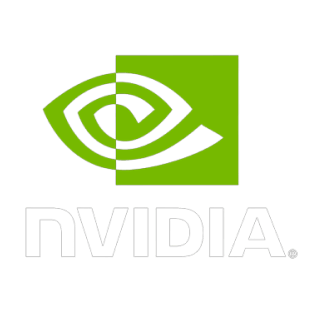Salesforce-Connected Spreadsheets, simplified
Combine the best of Salesforce and Excel. Connect any existing spreadsheets to Salesforce to manage live CRM data with spreadsheet capabilities.
Get started with Valorx Fusion
Book a demo today or contact us to learn more about Salesforce-connected spreadsheets.
CRM data management made better - with Fusion.
Elevate Salesforce with bulk editing capabilities and powerful spreadsheet features.
How connected spreadsheets work with Fusion
Your Salesforce and Excel workflows before and after Fusion.
Our customers










Fusion delivers the speed and simplicity of spreadsheets to CRM data management.
From the most complex quoting needs to robust data visualizations, Valorx Fusion handles it all.
High-Performance for High-Volume Quoting
Easily handle thousands of quote lines (and multiple quote views) with speed. Overcome the lagging performance and timeout errors in Salesforce CPQ for good.
Bulk Editing in Salesforce
Fusion brings bulk editing into Salesforce. Use copy/paste, drag/drop, click/drag, and more tools to update hundreds (or thousands) of records instantly. Never deal with record-by-record editing again.
Spreadsheet Capabilities - for Salesforce
Get the best from Excel and Salesforce. Keep your data in Salesforce while managing it with your existing spreadsheets. Fusion enables teams to keep their processes and work in Salesforce, streamlining data hygiene, ensuring data security/integrity, and driving productivity.
Maintain Data Access Controls
Fusion maintains your Salesforce rules and permissions. Continue to manage user roles, profiles, and permissions seamlessly, ensuring the right access to the right individuals without extra steps.
Multiple Objects in One View
Using the flexibility of spreadsheets, view multiple objects in a single view. Get the complete picture without toggling between tabs or clicking through to individual objects over and over.
Improved Data Hygiene
Create custom, filtered views to focus on the data most important to you. Apply conditional formatting and update Salesforce records in bulk to keep your data accurate at all times.
Get started with Valorx Fusion
Book a demo today or contact us to learn more about Salesforce-connected spreadsheets.
Why leading teams choose Valorx Fusion
Learn how Fusion delivers value to its customers
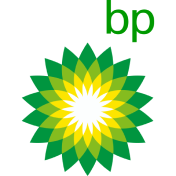
BP Oil & Gas Solves Complex Quoting
Learn how energy giant BP optimized (and customized) its Salesforce CPQ experience.
Read now
Western Digital Enhances Forecasting Capabilities with Fusion
Discover how the data storage giant elevated its manufacturing forecasting capabilities with the help of Valorx Fusion.
Read more
Adobe improves end-to-end operational efficiency
Adobe improves Salesforce efficiency across teams, streamlining workflows and driving user adoption.
Read morePower your data management with connected spreadsheets
Valorx Fusion FAQs
Yes, it does. Fusion is built to work with any existing spreadsheets you currently use to work with Salesforce data. This is a critical function of Fusion as the purpose behind it is for teams to minimize process adoption while still leveraging the best capabilities of their techstack, chiefly Excel and Salesforce. The Valorx team has never encountered a spreadsheet that could not get connected to Salesforce via Fusion. Over the years solved our customers have solved countless challenges across industries and business sizes by connecting their spreadsheets to Salesforce.
Valorx Fusion combines the world’s most popular UI for managing data (Excel) with Salesforce CPQ, allowing users to leverage spreadsheet capabilities directly in Salesforce. Users can work on multi-dimensional and high-volume quotes in an Excel environment without the performance and usability issues typical of Salesforce CPQ. This capability significantly speeds up operations and improves user adoption by allowing teams to maintain existing workflows while utilizing the robust features of Salesforce CPQ.
By connecting Excel to Salesforce CPQ via Fusion, users can handle thousands of quote lines and use features like bulk editing, pivot tables, and advanced formulas - without leaving Salesforce. This allows for quick adjustments and high-volume data processing without performance lags Salesforce CPQ is known for. Valorx Fusion's integration enables multi-dimensional quoting where various aspects of a quote can be adjusted simultaneously, streamlining the process and significantly reducing the time required to configure and finalize complex quotes.
Valorx Fusion enhances manufacturing forecasting for Salesforce users by integrating Excel's advanced capabilities directly into Salesforce. This allows users to work with real-time CRM data along with Excel’s analytical tools like pivot tables, complex formulas, and telescoping to perform more accurate and dynamic forecasting. Users can analyze trends, project future demands, and adjust forecasts based on live Salesforce data, all within a familiar Excel interface. This streamlined process improves the accuracy of forecasts, supports data-driven decision-making, and enables rapid response to market changes, ultimately optimizing the manufacturing and supply chain operations.
Valorx Fusion allows professionals to work in Excel or Google Sheets with Salesforce data and build high-volume quotes, without that data ever leaving Salesforce. This eliminates the need for moving data sets around or being entirely dependent on the Salesforce interface. Instead, professionals maintain high data hygiene and get to work the way they’re used to using Excel or Google Sheets to manage their Salesforce data.
Valorx Fusion is largely for sales administrators and revenue teams. With Valorx Fusion, Salesforce administrators can optimize the entire Salesforce experience for their organization, simplifying data management, data modeling, quote building, bundle configuring, and much more. Revenue professionals can work much more efficiently with Salesforce, using the familiar interface of a spreadsheet. That means accurate, up-to-date records in Salesforce; faster quote delivery to prospects; and more time to focus on selling instead of data entry and management.
More Fusion Use Cases

Fusion for Forecasting
Get spreadsheet forecasting capabilities for live Salesforce data.
Learn More