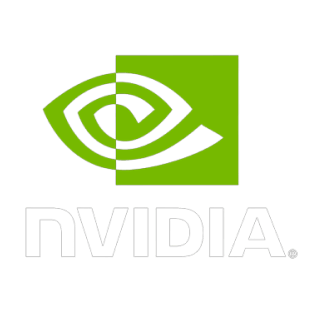Unified Engineer-to-Order Quoting for Salesforce CPQ
Seamlessly fuse existing tools with Salesforce CPQ, enabling faster and accurate quoting, complex calculations, and data completeness.
Challenge: Salesforce CPQ limitations impeding engineer-to-order quoting
When it comes to engineer-to-order (ETO) quoting, Salesforce CPQ lacks the versatility to work with the configurations of existing spreadsheets and other software tailored for your business. Instead, working offline, performing complex calculations, and generating specialized quotes becomes clumsy and inefficient, taking place across platforms with varying interfaces.

Solution: Bridge all your quoting tools for a unified experience
Valorx Fusion centralizes ETO quoting for organizations by integrating existing spreadsheets and engineering software with Salesforce CPQ to provide a unified experience. With Fusion, Excel becomes your quoting interface, allowing you to work with live Salesforce data and other software configurations in one place, all while using Excel’s capabilities.
Build sophisticated quotes with the ability to bulk edit data, run complex calculations, work offline (and sync changes later). Work with existing configurations and rules specific to your business and services. Manage Salesforce data while keeping it online (and always in your CRM).
Elevate your ETO quoting experience with Fusion.

28,000+
Active customers using Valorx
25+
Fortune 500 companies onboarded by Valorx Professional Services
5
Offices globally
Valorx Fusion ROI Calculator
Use this interactive calculator to measure the ROI of adding Fusion to streamline your quoting workflows.
Your Quote Building Resources
Discover the ways Fusion solves your quoting challenges.
Valorx Fusion FAQs
With complex quotes, you may need to account for numerous attributes, work with multiple quotes at once, or work between multiple quoting systems including Salesforce CPQ.
Fusion adds Excel's capabilities to complex quoting, making it easier to handle quotes with multiple dimensions and view several quotes at once. With Fusion, you can use Excel to account for every detail important to your business, from different service rates to specific project needs, all in one familiar spreadsheet environment. It allows for multi-object views, enabling a comprehensive look at all aspects of a quote. For professional services, Fusion makes including every relevant attribute simple, ensuring accuracy and detail. By integrating Salesforce CPQ with other tools, Fusion creates a unified spreadsheet experience, streamlining complex quoting processes and enhancing efficiency and precision.
Valorx Fusion allows professionals to work in Excel or Google Sheets with Salesforce data and build high-volume quotes, without that data ever leaving Salesforce. This eliminates the need for moving data sets around or being entirely dependent on the Salesforce interface. Instead, professionals maintain high data hygiene and get to work the way they’re used to using Excel or Google Sheets to manage their Salesforce data.
Valorx Fusion is largely for sales administrators and revenue teams. With Valorx Fusion, Salesforce administrators can optimize the entire Salesforce experience for their organization, simplifying data management, data modeling, quote building, bundle configuring, and much more. Revenue professionals can work much more efficiently with Salesforce, using the familiar interface of a spreadsheet. That means accurate, up-to-date records in Salesforce; faster quote delivery to prospects; and more time to focus on selling instead of data entry and management.
Salesforce is a powerful CRM that tracks countless data points across the customer journey, and provides a number of tools to nurture and engage with prospects. Excel, with decades of product development behind it, remains a highly versatile, user-friendly data analysis and management tool. Connecting Salesforce to Excel with Valorx Fusion, allows you to work with all of Salesforce’s data in real time with the speed and ease of Excel. Edit in bulk, apply conditional formatting, work offline, and eliminate the need to import and export data for good.
Unified engineer-to-order quoting in Salesforce CPQ