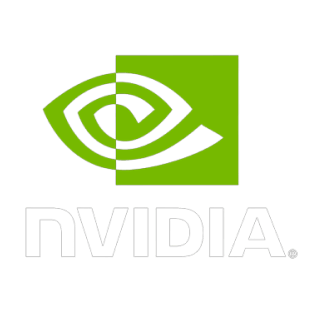Manufacturing forecasting, simplified
Elevate your forecasting capabilities in Manufacturing Cloud with every Excel spreadsheet capability. Try the demo.
Get started with Valorx Fusion
Book a demo today or contact us to learn more about Salesforce-connected spreadsheets.
Salesforce forecasting made better - with Fusion
Connect existing spreadsheets to Salesforce to enrich your forecasting capabilities with live CRM data.
High-volume data
Process high volumes of data with the speed and performance of spreadsheets
Learn MoreThe tools you need
Enrich your forecasting experience with sophisticated spreadsheet formulas
Learn MoreFlexible timelines
With telescoping, analyze forecasts for any period or time frame in a single view
Learn MoreMulti-account views
Get the full picture with multiple account forecasts in a single view.
Learn MoreForecasting with Fusion, explained
Manufacturing forecasting in Salesforce, before and after Fusion
Our customers










Fusion delivers the power of spreadsheets to CRM forecasting
Valorx Fusions connects spreadsheets to your CRM, granting your with most flexible and robust forecasting capabilities.
High-volume Data Management
Work with hundreds of lines in multiple forecasts at once. Process large volumes of live Salesforce data at the speed your business moves.
Built-In Telescoping
With built-in telescoping, zoom in and out of any part of the forecast and view different timelines side by side.
Excel Capabilities via Salesforce-Connected Spreadsheets
Connect any existing spreadsheet to Salesforce Manufacturing Cloud and start working with live CRM data. Use every Excel feature including bulk editing, pivot tables, and formulas for dynamic and on-demand forecasting.
Get started with Valorx Fusion
Book a demo today or contact us to learn more about Salesforce-connected spreadsheets.
Why leading teams choose Valorx Fusion
Learn how Fusion delivers value to its customers

How Fusion Supports Your Forecasting Needs
Learn about the Fusion capabilities that improve forecasting, data editing, collaboration and more with Salesforce.
Read now
Western Digital Elevates Manufacturing Forecasting Capabilities
Learn how hard drive manufacturer Western Digital enhances its forecasting capabilities in Salesforce.
Read more
Improved Opportunity Forecasting in Salesforce
With spreadsheet capabilities for Salesforce, build better opportunity forecasts
Read morePower your data management with connected spreadsheets
Valorx Fusion FAQs
Valorx Fusion enhances manufacturing forecasting for Salesforce users by integrating Excel's advanced capabilities directly into Salesforce. This allows users to work with real-time CRM data along with Excel’s analytical tools like pivot tables, complex formulas, and telescoping to perform more accurate and dynamic forecasting. Users can analyze trends, project future demands, and adjust forecasts based on live Salesforce data, all within a familiar Excel interface. This streamlined process improves the accuracy of forecasts, supports data-driven decision-making, and enables rapid response to market changes, ultimately optimizing the manufacturing and supply chain operations.
Yes, it does. Fusion is built to work with any existing spreadsheets you currently use to work with Salesforce data. This is a critical function of Fusion as the purpose behind it is for teams to minimize process adoption while still leveraging the best capabilities of their techstack, chiefly Excel and Salesforce. The Valorx team has never encountered a spreadsheet that could not get connected to Salesforce via Fusion. Over the years solved our customers have solved countless challenges across industries and business sizes by connecting their spreadsheets to Salesforce.
Valorx Fusion creates a 2-way connection between your Excel spreadsheets and Salesforce. This allows you to work with Salesforce data directly in your Excel spreadsheet in real-time. When you save your work, all your Salesforce records are updated to reflect the latest changes.
Valorx Fusion is largely for sales administrators and revenue teams. With Valorx Fusion, Salesforce administrators can optimize the entire Salesforce experience for their organization, simplifying data management, data modeling, quote building, bundle configuring, and much more. Revenue professionals can work much more efficiently with Salesforce, using the familiar interface of a spreadsheet. That means accurate, up-to-date records in Salesforce; faster quote delivery to prospects; and more time to focus on selling instead of data entry and management.
Valorx Fusion allows professionals to work in Excel or Google Sheets with Salesforce data and build high-volume quotes, without that data ever leaving Salesforce. This eliminates the need for moving data sets around or being entirely dependent on the Salesforce interface. Instead, professionals maintain high data hygiene and get to work the way they’re used to using Excel or Google Sheets to manage their Salesforce data.
After creating your account, you can jump right into Express Mode in Valorx Fusion. This lets you view and analyze real-time Salesforce data directly in your spreadsheet without any set up involved. For those with technical expertise, go ahead and build custom configurations using pre-set Fusion templates as a starting point. For particularly complex uses, the Valorx Fusion professional services team is available to work with your organization to build out configurations based on your unique needs and goals. Our professional services team loves to solve new problems and has the technical know-how to help you get to where you want to be.
More Fusion Use Cases

Fusion for Salesforce CPQ
Manage high-volume and complex quotes in Salesforce with the speed and ease of Excel.
Learn More
Fusion for Salesforce-Connected Spreadsheets
Connect any existing spreadsheet to live Salesforce data.
Learn More