What is Advanced Pricing?
Advanced pricing is nothing new to our existing pricing system. You can now set different prices for different months to match the market demand. It is a new way to manage pricing in a more straightforward and structured way. We understand how crucial the right pricing is for smart business owners and executive’s organizations. Effective pricing defines the value of your products and services and shapes the company’s overall profitability.
According to a study by McKinsey published in Harvard Business Review, just a 1% improvement in price increases operating profits by 11.1%. That is one of the main reasons why companies take advantage of personalized pricing for their customers. With Valorx’s personalized advanced pricing feature, you consider your client’s needs and behaviours and offer a price you believe will make the sale and mutually benefit your client and your company. Also, you can configure special pricing for the product based on dates.
The problem is that customizing prices for every client, product, service, or transaction is time-consuming. Your sales team needs to keep track of complex pricing rules and exceptions and manually enter discounts into each sales form.
What is Advanced Pricing with Valorx?
- Includes single view across bundles with the option, multiple price books ad multi-currency
When you create an opportunity in Salesforce, the record defaults to the currency defined in their user profile. You can also edit the opportunity’s currency field. A single price book can have multiple currencies.
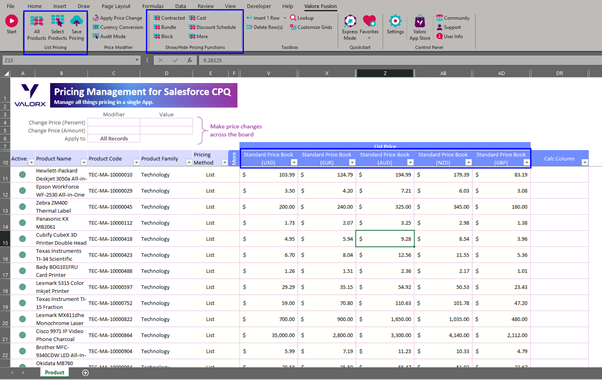
- Manage block pricing in bulk
We understand that Product Price books are darling angles that helps your sales team to add the right product to the right opportunity at the right time and price. Which means increased conversion rates and more revenue.

With Valorx, you can price a product based on several different quantity ranges, called block prices. When any sales representative adds the product to a quote, CPQ will check where it will fall in the quantity range and price the quote line accordingly. This block pricing feature is useful when you are selling products in packs or groups of various quantities and want to represent each pack as a single quote line.
- Options pricing across bundles The user can configure bundled products to use an override price. Also, describe the limitations of using the option pricing in multicurrency-enabled orgs. With this, you can configure bundled products to have a zero price. And identifying how option pricing interacts with other pricing tools, is just a click easy.

- Account-based contract pricing Create a contracted price to a given account a unique price for a product. It configures contracted prices to apply to multiple similar products. Using the contracted pricing tool, you can create records related to the account for pricing exceptions. Whenever a sales representative adds a quote line to a quote, CPQ automatically looks to these exceptions to see if any prices should be adjusted.

Advanced pricing with Valorx uses a logical and flexible framework to handle complex and tailored pricing scenarios. It enables users to segment the price creation.

