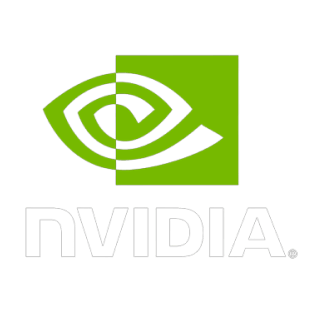Overcome Salesforce CPQ productivity challenges with Fusion
Get the performance and versatility you need for complex quoting.
8 major Salesforce CPQ challenges for businesses
Salesforce CPQ is a powerful and capable tool, but these eight challenges prevent many businesses from leveraging its full potential.
Lagging performance and inefficiencies
Salesforce CPQ is meant to handle complex quoting, however large volumes of quote lines in a single quote either slow down the CPQ engine or crash it altogether. Users dealing with high volumes often encounter timeout errors, forcing them to redo their work and delaying quote turnaround times.
Limited tools for data analysis
Salesforce CPQ utilizes a simplified grid view that obscures the many layers of CRM data. To analyze data, users need to click into individual objects and navigate away from their tasks to gain meaningful insights - every single time. This is a significant issue when dealing with a number of objects.
Poor multi-dimensional quoting experience
Dimensions in complex quotes are accounted for as individual line items in Salesforce CPQ. A modest quote with multiple dimensions will easily overwhelm the CPQ engine, leading to rework and delayed quote turnaround.
Single quote view restrictions
Users working on multiple quotes at a time, or have a need to compare quotes, will have a hard time. Salesforce CPQ does not allow for an easy way to view multiple quotes in a single view.
Restrictive user experience
The Salesforce CPQ user experience is unique to the platform and a significant departure from existing workflows. It leaves a significant learning curve, and even proficient users will find their productivity reduced.
Dispersed data and poor visibility
Tied to the restrictive user experience, CRM data often ends up across systems and also gets managed offline. In these instances, the likelihood of errors in updating data is higher, version control is poor, and quote accuracy is reduced. Planning for the business also becomes more difficult when business performance is not entirely clear due to incomplete data in the CRM.
Resource-heavy implementation
Successful implementation can span anywhere from 6-18 months. In that time, resources are allocated to support the process and teams have to work between their legacy system and the CPQ platform.
Limited product search capabilities
Users cannot search for products by specific attributes or filtering. Finding exactly what they need is time consuming.

Elevate your Salesforce CPQ productivity with one solution
Overcome your biggest Salesforce CPQ hurdles with Valorx Fusion.
Fusion bridges the gap between Salesforce as your single source of truth and Excel as the capable data management solution. In a best-of-both-worlds approach, gain all of Excel’s tools and modeling capabilities, while you keep all your data where it belongs - online, in your CRM. This streamlines workflows, improves data accuracy, and speeds up quote generation.
With Fusion and its Salesforce-Excel integration, you can power a number of demanding CPQ tasks:
- high-volume quoting
- multi-dimensional quoting
- professional services quoting
- engineer-to-order quoting
- CPQ administration (price book management)
- and more
Use your spreadsheets to build complex quotes and manage data with speed in Salesforce CPQ.

28,000+
Active customers using Valorx
25+
Fortune 500 companies onboarded by Valorx Professional Services
5
Offices globally
Your Quote Building Resources
Discover the ways Fusion solves your quoting challenges.
Valorx Fusion FAQs
Valorx Fusion allows professionals to work in Excel or Google Sheets with Salesforce data and build high-volume quotes, without that data ever leaving Salesforce. This eliminates the need for moving data sets around or being entirely dependent on the Salesforce interface. Instead, professionals maintain high data hygiene and get to work the way they’re used to using Excel or Google Sheets to manage their Salesforce data.
Valorx Fusion is largely for sales administrators and revenue teams. With Valorx Fusion, Salesforce administrators can optimize the entire Salesforce experience for their organization, simplifying data management, data modeling, quote building, bundle configuring, and much more. Revenue professionals can work much more efficiently with Salesforce, using the familiar interface of a spreadsheet. That means accurate, up-to-date records in Salesforce; faster quote delivery to prospects; and more time to focus on selling instead of data entry and management.
The Salesforce CPQ system has limits to the number of quote lines it can handle. With high-volume quoting, teams experience slowed performance and timeout errors that stop quote generation in its tracks.
Fusion alleviates this performance limitation, by allowing users to build quotes in the Excel interface without leaving Salesforce CPQ. This allows users to edit and manage thousands of quote lines at once, using bulk editing and advanced Excel features without exporting data. This significantly speeds up the quoting process, reduces errors, and enhances data accuracy. At the same time, the Salesforce data remains secure and up-to-date by never being taken offline.
With complex quotes, you may need to account for numerous attributes, work with multiple quotes at once, or work between multiple quoting systems including Salesforce CPQ.
Fusion adds Excel's capabilities to complex quoting, making it easier to handle quotes with multiple dimensions and view several quotes at once. With Fusion, you can use Excel to account for every detail important to your business, from different service rates to specific project needs, all in one familiar spreadsheet environment. It allows for multi-object views, enabling a comprehensive look at all aspects of a quote. For professional services, Fusion makes including every relevant attribute simple, ensuring accuracy and detail. By integrating Salesforce CPQ with other tools, Fusion creates a unified spreadsheet experience, streamlining complex quoting processes and enhancing efficiency and precision.
Valorx Fusion creates a 2-way connection between your Excel spreadsheets and Salesforce. This allows you to work with Salesforce data directly in your Excel spreadsheet in real-time. When you save your work, all your Salesforce records are updated to reflect the latest changes.
Solve your Salesforce CPQ challenges with Fusion