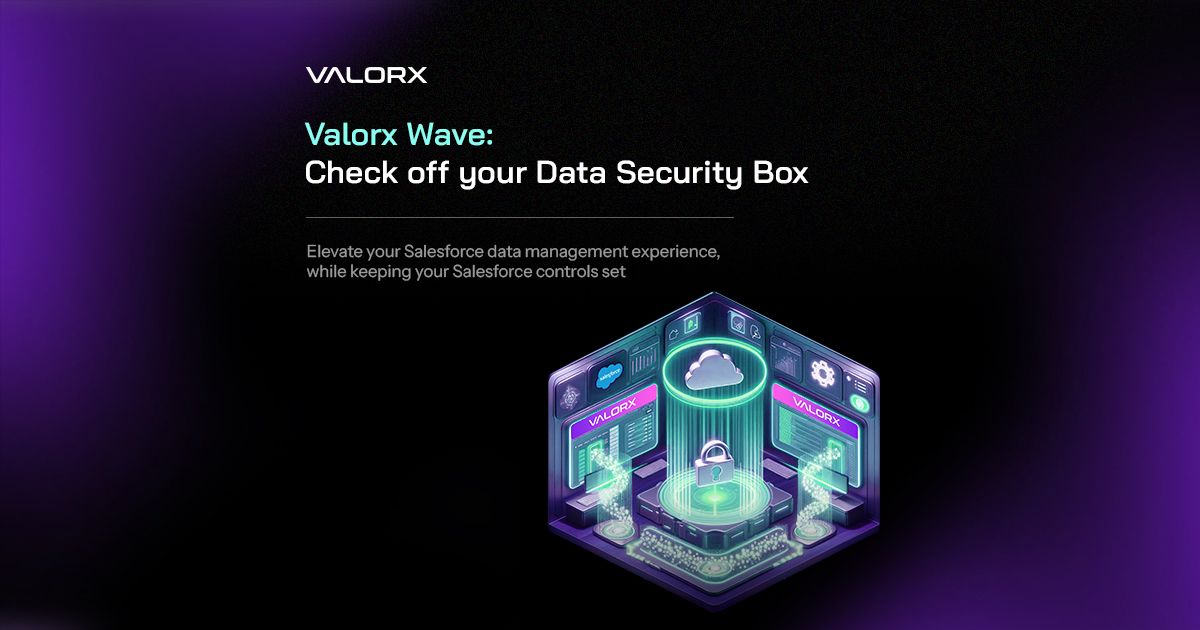Many teams turn to integrations between new tools and their CRMs to adopt more efficient processes. But a major consideration is always security - how safe are these tools? Businesses need to know where their data goes, where it gets stored, how it is accessed, and by whom.
CRMs serve businesses as the single source of truth for all their sensitive customer data. And with as many as hundreds or thousands of employees working in CRMs each day, the efficiency of new tools need to be weighed against their security features.
Valorx Wave is built to enable an elevated CRM experience while keeping your data securely in your CRM. Here’s how.
Valorx Wave maintains your Salesforce controls/permissions
When using Wave, Valorx maintains all of your Salesforce controls for each employee. Once users sign into Salesforce, they can launch Wave in their browser and their Salesforce settings are carried over. The data they can access through Wave is exactly what they can access in Salesforce.
Administrators don’t have to replicate existing Salesforce settings all over again in Wave, just to ensure the appropriate levels of security are applied for each user.
No local data storage
For fast data management, Valorx Wave provides a Google Sheets-like interface for Salesforce to enable bulk editing and other spreadsheet features. That’s all it is - an interface.
Wave doesn’t store any data itself, or pull data out of Salesforce to make it editable for users. It allows employees to work with live Salesforce data in real time, in a user-friendly grid-view.
Wave: the secure solution
Before turning to Wave, employees typically export Salesforce data to their local devices to edit offline in Excel. Or start offline from their spreadsheets, manipulating data and importing it into Salesforce. This opens up all sorts of data security risks for the business and inefficiencies for employees.
Wave ensures that employees get the Google Sheets-like experience they want for editing and managing their Salesforce data, without any need for exporting. Not only does Wave enable faster editing for Salesforce - it eliminates the need for employees to accumulate hundreds of .csv files with sensitive customer data on their local devices.
Finally, there’s nothing required to be installed in your Salesforce environment. Using Open Authorization (OAuth 2.0), Wave users sign in directly through their Salesforce accounts. All you have to do is add the Wave Chrome extension and click “Sign in with Salesforce”.
To learn more visit Wave.
Want to use for free? Get it today.