Valorx Fusion V14: A More Productive Salesforce Experience
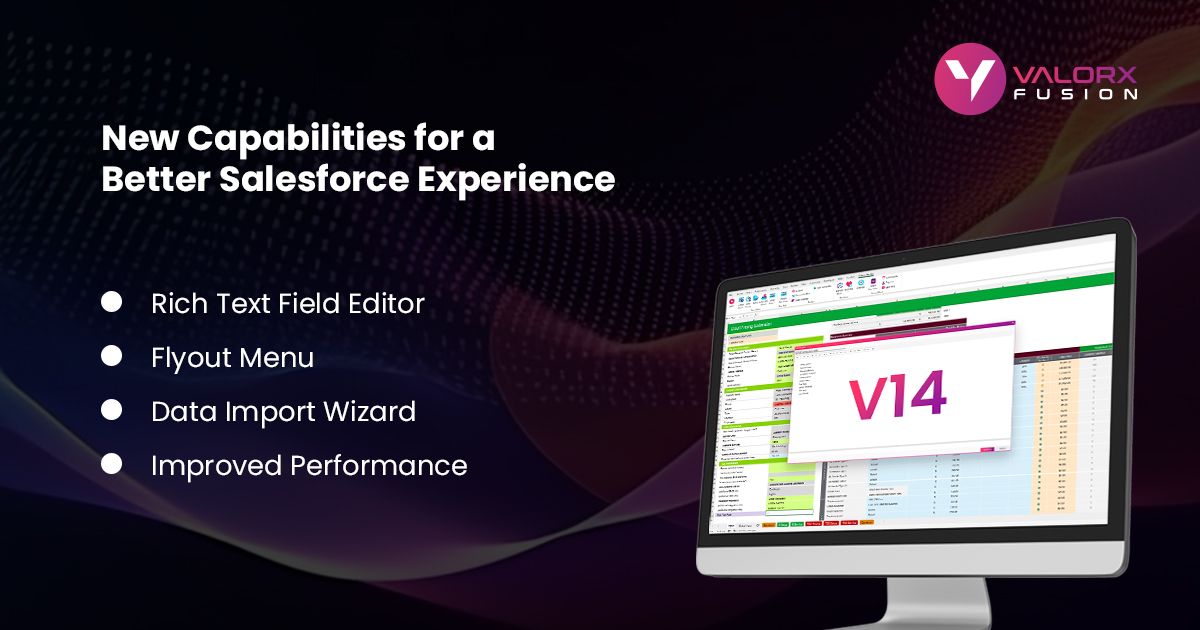
I’m Maulik, one of the co-founders here at Valorx. Since the first iteration of our software, I’ve been leading the Product team at Valorx, and today, I’m excited to announce Valorx Fusion V14. At Valorx, our mission is to build simple but powerful products that enhance the software already used by millions of business professionals. Fusion V14 is the next step in our journey toward making people more productive with the tools they already use.
By turning your spreadsheets into the interface for Salesforce, Fusion enables users to accelerate complex quoting, manufacturing forecasting, bulk data editing, and more. Fusion eliminates the need for offline work outside of Salesforce and makes users more productive in managing their business-critical CRM data.
The Fusion V14 update includes features and enhancements that further leverage the strengths of Salesforce and Microsoft Excel/Google Sheets. Through close collaboration with our customers, we’ve identified and prioritized impactful improvements to the Fusion user experience. The Valorx team has been hard at work getting V14 ready, so I’m excited to share what’s new and what it means for you.
New features in Fusion V14
Rich Text Editor
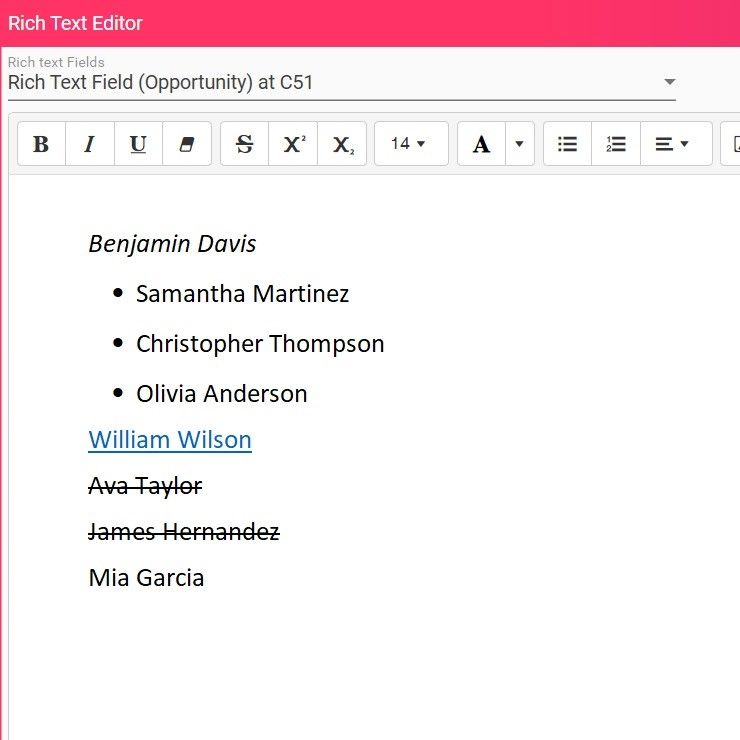
The Rich Text Editor (RTE) is a powerful tool in Salesforce that helps you create visually appealing and organized content within fields. Its what-you-see-is-what-you-get (WYSIWYG) interface makes it easy to apply formatting styles to your text, with features like bold, italics, underlining, and strikethrough. You can also create bulleted and numbered lists, adjust paragraph indentation, insert hyperlinks and images, and easily remove formatting.
With Fusion V14, you can now work with rich text fields right in your spreadsheet, and Fusion will save it back to Salesforce. RTE is a popular Salesforce feature because it enhances readability, draws attention to important information, and enables customization and personalization for customer-facing work like generating quotes. By embedding the RTE directly in Fusion, you no longer need to leave your spreadsheet to create rich text for your Salesforce fields.
Data Import
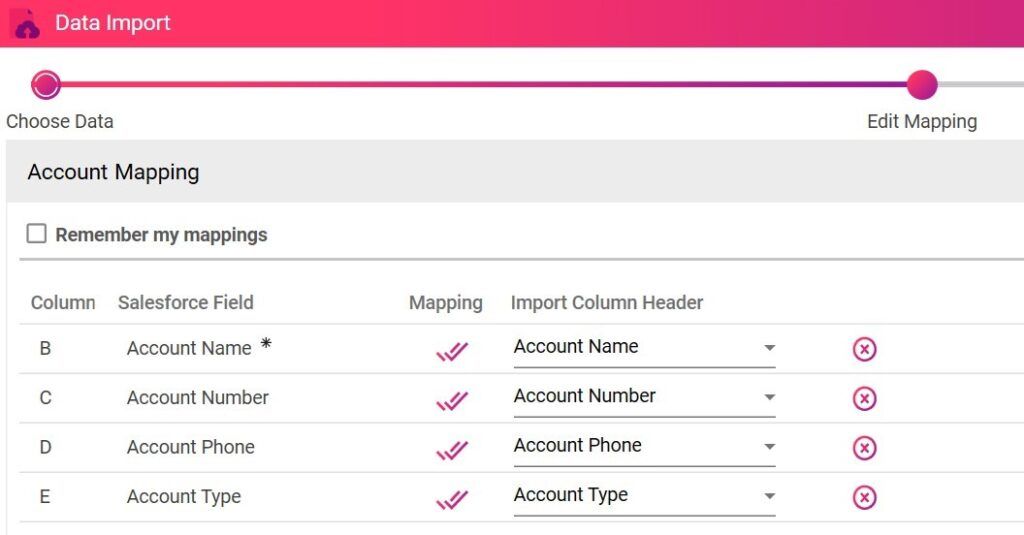
When you need to make bulk changes to Salesforce data, the most common method is to modify the data in a spreadsheet and then import files using a multi-step process. We learned from our customers that, while they were getting a lot of their work done in spreadsheets using Fusion (including bulk editing), they also wanted the ability to import new data using our tools.
With our new data import tool, bulk editing and imports are easier than ever. Importing your data with Fusion gives you a live, two-way connection between your spreadsheet and Salesforce. You can make quick edits, spot and fix errors in real-time, and ensure data accuracy without having to re-map and re-import each time. This saves significant time and effort by allowing you to focus on your work.
Data import allows you to store field mappings once created and re-use them next time without any configurations. Plus, it allows conditional imports to cater to complex use cases. Its task-based implementation provides flexibility to handle import needs around multiple objects under a single Fusion App, along with standard spreadsheet functionalities like formulas and complex calculations you can do before saving data back to Salesforce.
This feature isn’t just for bulk data editing. If you’ve been creating quotes outside of Salesforce, you can now easily import them without manually recreating them in Salesforce. Once your quote is imported via Fusion, it is fully integrated with Salesforce, allowing you to make updates and modifications in real time.
Flyout Menu
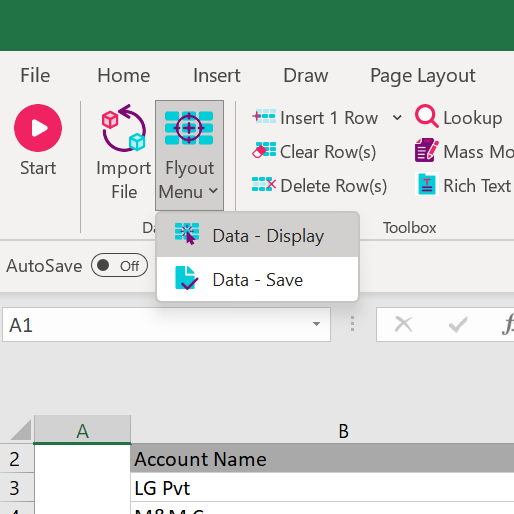
Our third new feature in V14 is the flyout menu. The flyout menu is an Excel feature that allows you to organize buttons in groups and create dropdowns in the top ribbon to control your data and workflows. You can quickly navigate through different menus to quickly access the functions you need. In Excel, the default flyout menus are in the ribbon, grouped under headings like Home, Insert, Formulas, and Data.
With the new flyout menu for Fusion, you can now consolidate related buttons into dropdown menus on top of existing groups, save screen space, and organize the interface however you prefer. You can pair it with the Refresh Ribbon feature to control the visibility of buttons and groups, personalizing your experience based on the features you use most.
There are no limitations on the number of buttons that can be added under a menu, allowing you to effortlessly organize and access a wide range of functionalities.
A lightning-fast experience
On top of new features, our team has also made Fusion faster. Whether you launch Fusion directly from Excel/Sheets or from Salesforce, you’ll experience a noticeable performance improvement. We have optimized it to load 20x faster, enabling you to start working immediately. This 20x performance improvement can be noticed both when launching and using Fusion.
You’ll see tasks and operations within Fusion executing faster. Whether you work with large datasets, perform complex calculations, or interact with CRM data, the improved runtime performance ensures a smoother and more responsive experience.
Other improvements
Fusion V14 also brings a number of bug fixes and enhancements. Find the complete list here.
Conclusion
I’m proud of the hard work our team has put into Fusion V14. We’re driven to make your Salesforce experience easier and more productive. This latest release is a testament to the commitment of our team, and to the generous collaboration of our customers in this process.
Keep an eye out for more exciting updates and announcements from Valorx as we execute our vision to help people around the world better leverage their business-critical CRM data.
