Save time and improve the user experience with the latest features of Valorx Fusion!
We are very excited to announce our latest product release, Valorx Fusion V12. In this release, we bring more features like FLS based App Protection in Maps, Faster Save and Delete, more Valorx Icons, Accessible Display Options, and more. Read on to learn about our latest features.
FLS based App Protection
We are introducing App Protection which will be applied automatically based on running user’s field-level security (FLS) and access level. Design Studio users have a choice of applying this security feature in both Design as well as Runtime modes. Read Only and No Access fields can be configured with different background colours.
Valorx always supported App Protection by leveraging Worksheet Protection on Windows and Mac platforms. This features greatly enhances it and makes it more dynamic based on Salesforce access.

Save and Delete Enhancements: Fast Save, Multiple Save Conditions and more
Fusion V12 has brought some of the biggest save and delete enhancements. We are pumped to launch fast save and fast delete for runtime users, which will increase the speed of these operations by up to 5x. These time-saving enhancements are turned on by default starting this version and design studio users have an option to disable these.
We are also introducing support for multiple Save Conditions with each condition supporting multiple filters. Add/Delete Task now supports a configuration so user selection-based deletion can be supported in runtime.
Multiple Save Conditions
As you know, earlier we had an option to include a single save condition with multiple filters, however, this time, we help users to create multiple conditions with multiple filters.
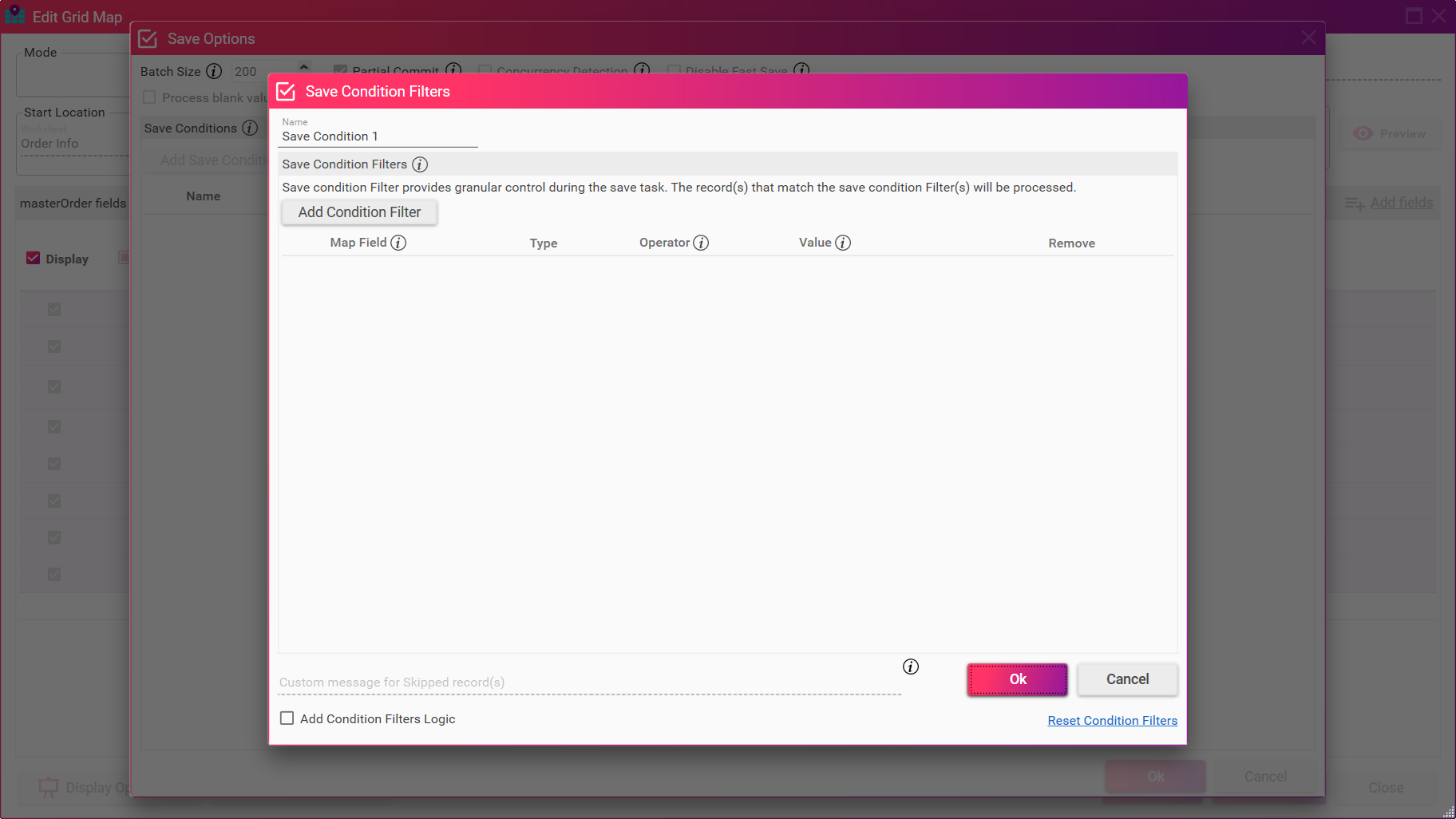
Apply Delete Operations for user-selected records
A new checkbox in the Add/Delete Task has been added under Delete Task Properties, and this configuration will allow runtime users to delete the records based on user selection in the grid.
Introducing Valorx Icon Store
Customers have always liked our 12 standard icons. We are now introducing Valorx Icon Store to make more icons available for use as Runtime Ribbon buttons. We are launching with an initial set with a few dozen icons and you will automatically see new icons as they are added by our design team.
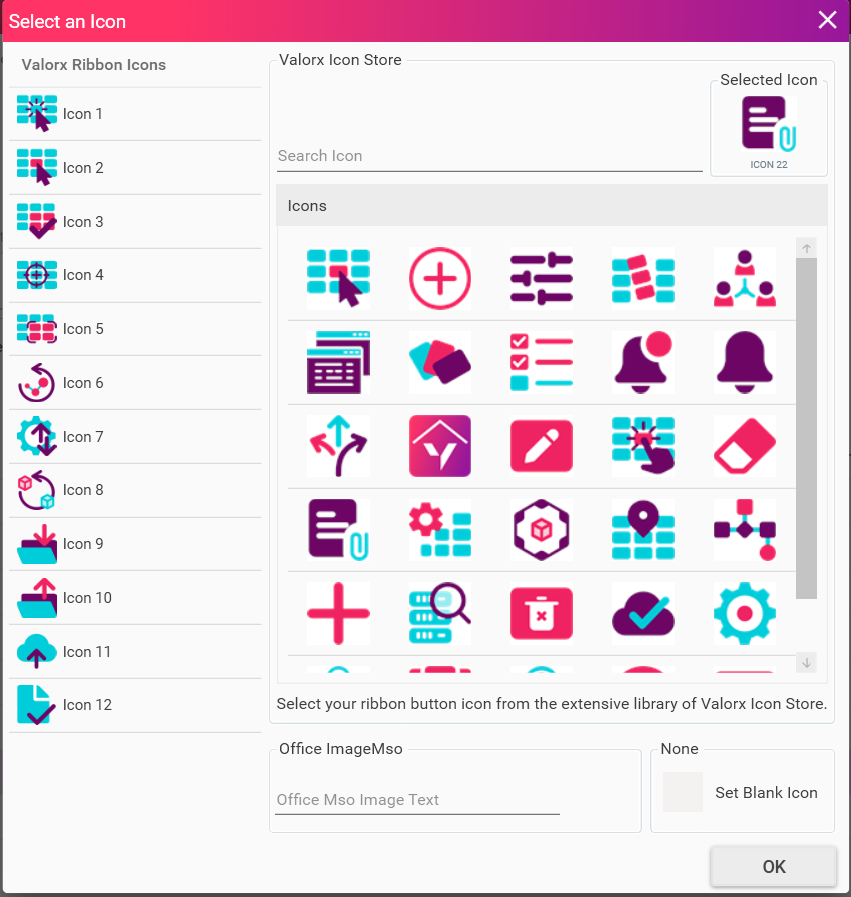
Inclusion of Save Summary in the Notification task
Until now, the Notification and Save Summary in windows were used to show up independently within the workflow. From this build onwards, Notification tasks can be configured to display alongside Save Summary information available. Save Summary information will be collated and displayed in a single window until the Notification step in the workflow.
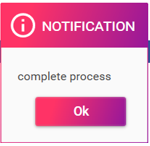
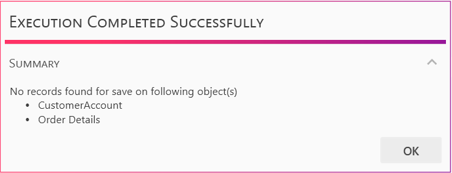
Accessible Display Options
We understand that sometimes looking for a setting or an option can be hard if you are not using our Mapping screens frequently. We are now introducing mouse hover navigation for Display Options. Display Options have a whole host of granular settings for the Grid and Form Maps and this accessible and easy to use navigation would help view and find display options faster.
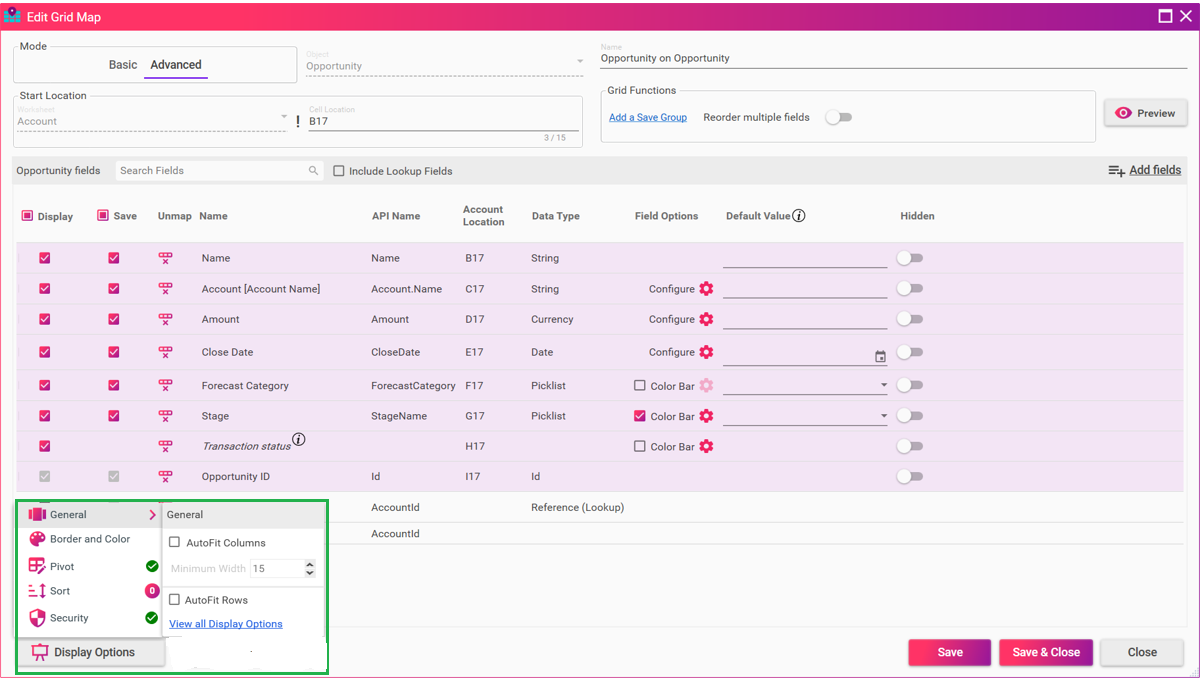
App Permissions
New App Permission feature added to the build under the User Information section. This will allow you to verify all the objects accessibility (read, create, update and filter).
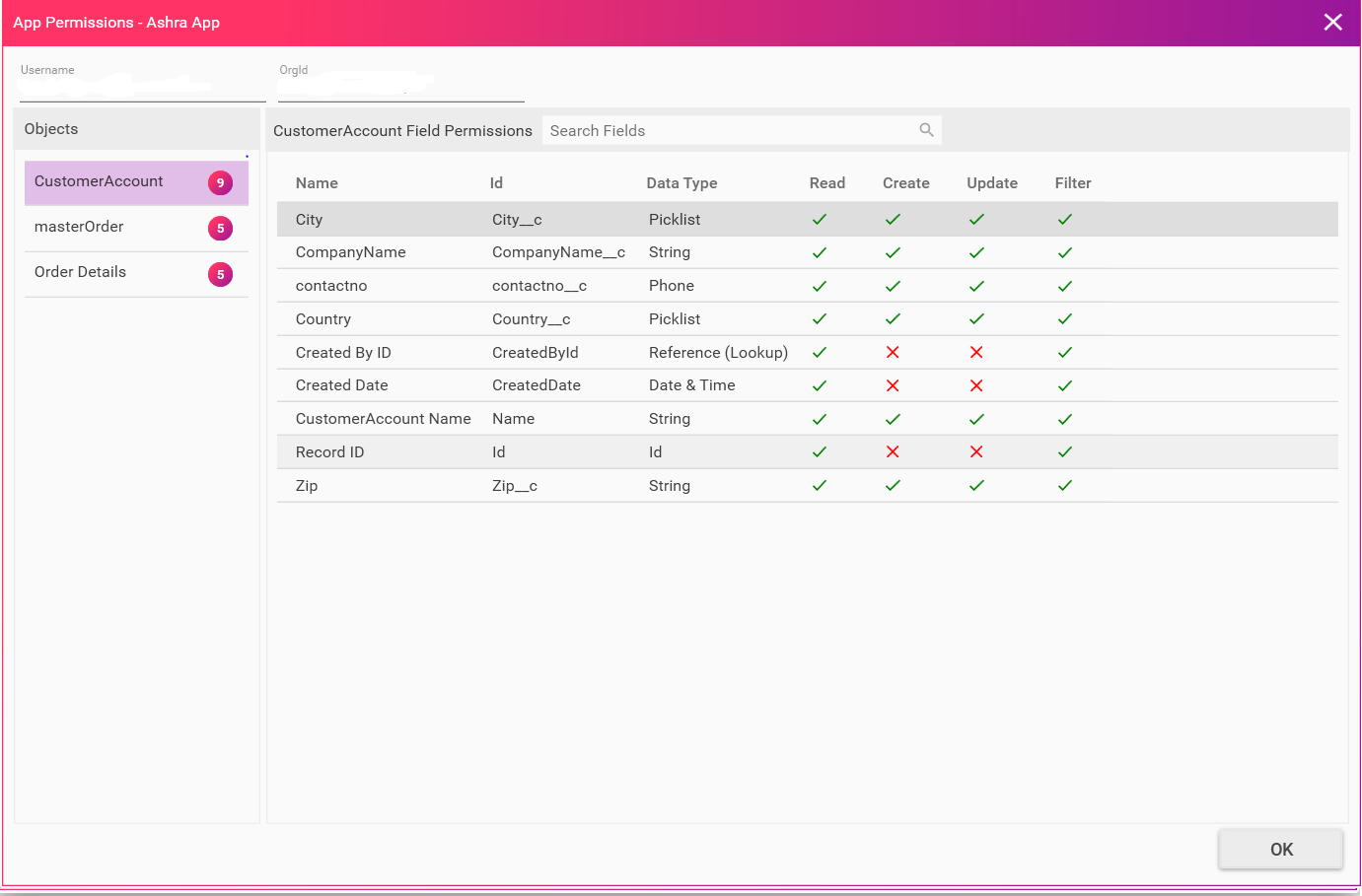
Workflow Rule-Based Condition for Save Results
Prior to this version, we supported four Workflow Rule conditions for save results. With this new release, we are introducing two new conditions –
- Save skipped for all records – this condition will be honored when all savable records are skipped.
- At least one record was skipped – this condition will be honored when at least one record is skipped from all savable records.

We are so excited to share this and future Fusion 12 with you. As we finalize the product over the coming days, we will work with you to validate the experience. You will get to try many new features we have incorporated in this early release. For greater detail and a complete look at the release notes, head over to Fusion v12.
We look forward to your feedback on what you love and could love more to help make Valorx work best for you.

