From Siloed Spreadsheets to Live CRM: Effortless Salesforce Data Management with Fusion

Many Salesforce users struggle to leverage the platform's full potential due to its interface. This frustration leads them to export data and work in familiar programs like Excel.
Initially, this may feel like a simple enough workaround. Users are able to work with their data quickly and stay productive. But as a widespread practice, these offline workflows can lead to many disadvantages for the business.
Today, we’ll take a close look at this current state of CRM data management and its flaws for the average Salesforce user. We’ll compare this to the ideal state - and show you how to get there.
Current state: the offline workflow trap
Salesforce's interface can be a hurdle for users accustomed to spreadsheets. Rather than working with data directly in Salesforce, most users find it easier to export into a spreadsheet instead.
This simple diagram captures the current experience for the average Salesforce user.
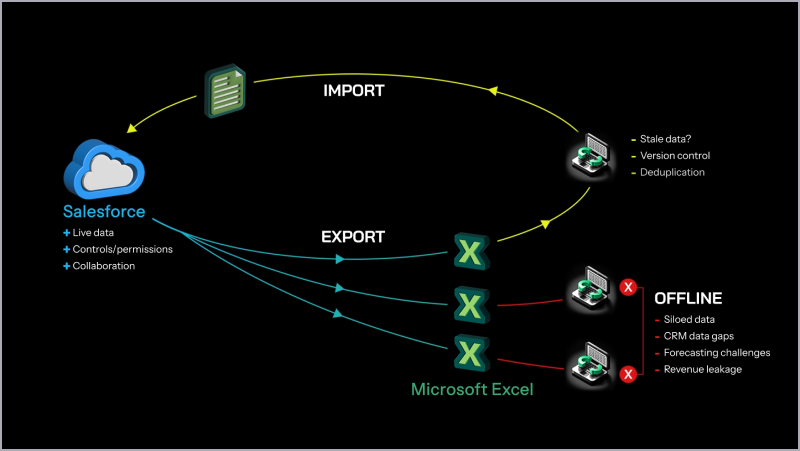
From the left, we start with Salesforce - the single source for all business data, accessible to the entire organization, with rules in place to manage access levels and editing rights.
Issue one: a high tendency to export Salesforce data and take it offline.
Due to user interface constraints, a majority of users export their Salesforce data to manage it in Excel. Excel offers the right tools for efficiently managing large datasets, but this workaround leads to sensitive business data (e.g., customer information) being stored locally by employees, exposing it to potential data breaches or unauthorized access.
Issue two: data growing stale and effort levels for importing
Over time, this offline data becomes stale and outdated, leading to inaccurate reports and ineffective decision-making. Then there’s the increased workload. Importing that data back into Salesforce is a tedious, error-prone process, often taking hours per week. Even for tech-savvy users, there's a high risk of duplicating records or losing valuable information entirely.
Issue three: data remains offline indefinitely
Finally, as the diagram shows, there will be instances where a portion of this exported data never makes it back to Salesforce, creating data gaps in the CRM.
What are the eventual consequences?
A lack of data completeness hinders sales forecasting, marketing campaigns, and understanding your overall business performance. This fragmented data management prevents users from leveraging the full power of Salesforce and hinders data-driven decision-making.
So what does the ideal state look like? How do we get there?
The ideal state: a seamless fusion
In the ideal state, users get a seamless experience that combines Salesforce and Excel. All the controls and capabilities of Salesforce, but the familiar and flexible user interface of Excel spreadsheets.
Where do Salesforce users find this experience?
Valorx Fusion.
Fusion lets you take any existing spreadsheet you already use to manage data, and apply it as your Salesforce interface.
Fusion lets you keep Salesforce data in Salesforce, but now you can view and edit it all through your connected spreadsheet, with all the powerful tools found in Excel. No more exports. No more sensitive data stored on local machines. All the best of both Salesforce and Excel.
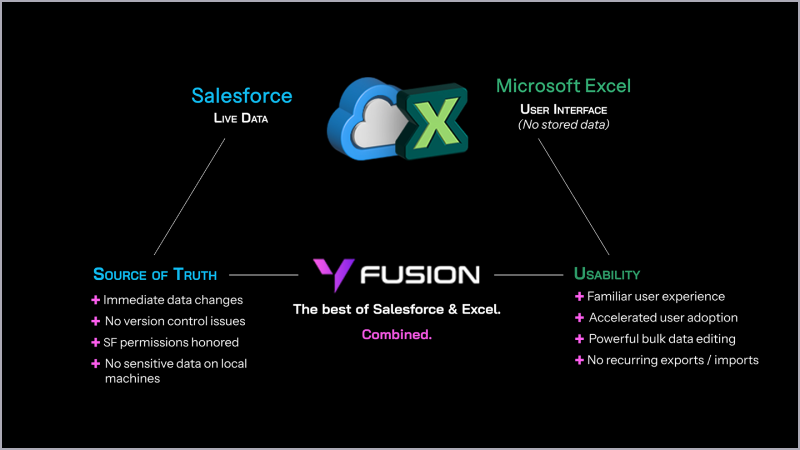
What are the advantages of this Salesforce user experience?
You get the best of Salesforce:
- Work with live data and get real time updates
- Create and maintain Salesforce permissions/controls
- Prevent local storage of business-critical data
You get the best of Excel:
- Familiar user interface
- Speed and performance
- Bulk editing capabilities, formulas, pivot tables, macros, and more
By bridging what Salesforce offers with what Excel allows, teams effectively drive Salesforce adoption with minimal change management.
Your organization is powered by the world’s most popular CRM platform, your employees are empowered by the world’s most popular UI.
Making the switch to “Salesforce Spreadsheets” with Valorx Fusion
How can you get started with Valorx Fusion?
Easy installation:
Find Valorx Fusion on the AppExchange as a managed package. Use your Salesforce credentials to download and install it, ensuring your existing security controls remain in place. This is how Valorx maintains existing Salesforce controls when viewing your CRM data from a spreadsheet.
Quick wins with Express Mode:
One option to get started with Fusion is using Express Mode.New users can leverage Express Mode to instantly import live Salesforce data into a fully editable spreadsheet. You can draw in multiple objects, choose the fields you want to view/edit, apply filters, and use the full extent of Excel functionality - sorting, filtering, conditional formatting, formulas, macros, pivot tables, and so much more. Utilize all the functionalities of Excel for quick data management.
Professional services for complex needs:
For businesses with highly customized spreadsheets, our professional services team offers customized solutions, implementation assistance, and post-deployment support.
The professional services team at Valorx works with you to identify your business goals and requirements, proposes a custom solution, implements Fusion for you, and then provides a period of post-deployment support to ensure your experience is seamless.
Valorx Fusion empowers your teams to manage all their Salesforce data directly from their spreadsheets. Data security is maintained, employees gain the user experience that makes them more productive, and user adoption is greatly improved.
Learn how to get more value out of Salesforce with Fusion. Connect with us today.
