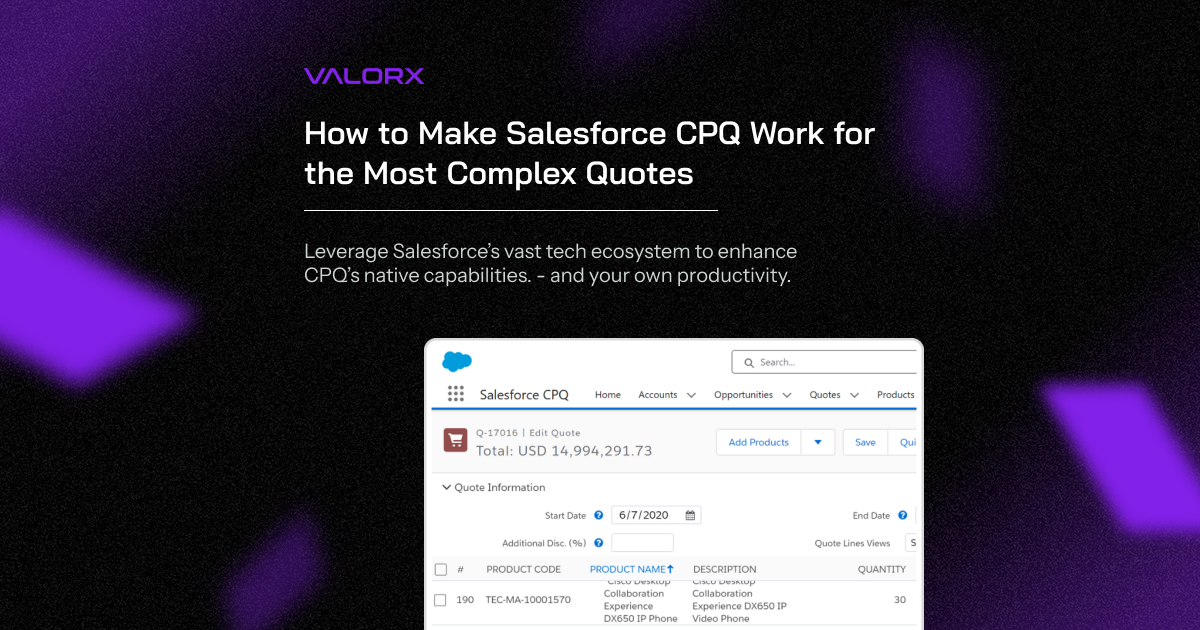A streamlined quoting experience with Salesforce CPQ is the yellow brick road to revenue recognition. However, for many businesses, complex quoting with Salesforce CPQ introduces challenges that slow their teams down.
Salesforce CPQ (Salesforce Revenue Cloud) is a powerful tool that standardizes quoting, streamlines approvals, and provides an improved experience for your customers. However, a restrictive user interface often prevents users from building and delivering quotes of high complexity or large quote line volumes in a timely manner.
Significant UI Challenges in Salesforce CPQ
When working with higher volume/complex quoting, Salesforce users often cite running into the following challenges with Salesforce’s UI:
- Limited Line Item Management: Users experience difficulties in viewing and updating hundreds (or thousands) of line items. Edits are done manually, record by record. Performance issues also occur with high volumes, where Salesforce either slows down or can time out altogether.
- Restricted Interactivity: There is no ability to drag and drop, reorder line items, copy and paste data points, auto filter, sort, or apply conditional formatting to highlight key data.
- Clunky Navigation: Even simple, repetitive tasks require a large number of clicks, along with switching between different tabs/windows.
- Challenges in Price Modeling and Discounting: Users face challenges in managing and viewing profit margin scenarios, particularly through price modeling or discounting.
- Quote Comparison and Templating: There is a lack of tools available for easily comparing past quotes and saving them for future reference/use.
Due to these restrictions, users often take quoting outside of Salesforce, working instead from offline spreadsheets. As a result, Salesforce CPQ adoption suffers, Salesforce data quality is diminished, and the business fails to achieve the full benefits of a centralized, quoting platform.
Fortunately, these usability challenges can be overcome and quoting in Salesforce CPQ can be highly streamlined. Salesforce’s vast tech ecosystem provides the tools to enhance CPQ’s native capabilities.
Here’s how.
Enhancing Salesforce CPQ with Valorx Fusion
As mentioned, many Salesforce users turn to spreadsheets for quoting (particularly when dealing with high-volume or high-complexity quotes).
With Fusion, Salesforce users can connect their existing spreadsheets to Salesforce to work directly with live Salesforce data. This eliminates the need to export Salesforce data (business data remains in the CRM) and enables users to manage their quotes using all the familiar spreadsheet capabilities of Excel.
Users can build and update quotes, make price adjustments, and run calculations for optimizing revenue outcomes from Excel. Their updates are then saved and reflected in Salesforce.
Valorx Fusion Benefits for Complex Quoting
Valorx Fusion is particularly beneficial for high-volume/complex quoting needs. Let’s look at three different quoting scenarios that Fusion handles well - multi-dimensional, professional services, and engineer-to-order quoting.
- Multi-Dimensional Quoting:
- High-Performance Data Handling: Manage quotes with however many dimensions relevant to your business, without experiencing slowdowns or time outs. Factor in dimensions such as shipping dates, shipping methods, tax rates, and more with ease.
- Enhanced Quote Views: Fusion allows you to view all dimensions and data points in a single, clear view. This helps you understand the full picture of your quotes without multiple clicks and open tabs.
- Professional Services Quoting:
- Enhanced Customization: Easily account for unique quote factors including work hours, rates, and travel expenses.
- Multi-Object Management: Manage different parts of a quote in bulk, like rates and taxes, all in one place. This makes it easier to handle complex quotes with speed.
- Better Collaboration and Visibility: Teams can view and edit multiple quotes at the same time, in a single view. This streamlines the quoting process and provides sales leaders a clear, up-to-date picture of all potential deals being worked.
- Engineer-to-Order Quoting:
- Detailed Configurations: Handle intricate product configurations and customizations leveraging Excel’s spreadsheet capabilities.
- Increased Efficiency: Quickly generate quotes for custom-engineered products with the flexibility you need, saving time and reducing human error.
To get a fuller sense of the Fusion experience, you can check out this self-guided product tour:
It’s important to note that the benefits of using Fusion to integrate Salesforce and Excel, go beyond the enhanced quoting experience. Fusion drives improved Salesforce user adoption, data hygiene, and data security.
Improved Salesforce User Adoption
With Fusion, Salesforce users build all their quotes in Salesforce as intended. They can use Excel spreadsheet capabilities to create and manage their quotes efficiently, without taking data out of the CRM.
Now the quoting activities are up to date and visible in the CRM. Workflow automations, approvals, discounting, and other Salesforce settings are fully leveraged. Interactions with business data all take place in Salesforce and get reflected in real time.
Improved Data Hygiene for Planning
With improved user adoption, follows improved data hygiene.
With the ability to easily and quickly edit Salesforce data, your records are more complete and reliable. Data remains online and in the CRM, rather than being taken offline. Data does not leave Salesforce and disappear into a world of offline spreadsheets. Error-prone mapping exercises to import records back into Salesforce are not an issue, nor is version control.
In turn, the reliability of your data powers the rest of the business.
Now the complete picture of business performance is easier to assess. Leaders across sales, revenue, and finance teams can plan far more effectively. Forecasting activities are done with greater accuracy as well.
Improved Data Security
Valorx Fusion does not store data in a separate cloud environment. All the data managed from users’ spreadsheets never leave Salesforce.
Fusion is accessed using Salesforce credentials, and all the permission settings and controls for each user are carried over to the spreadsheets. Users cannot edit or access data they are not meant to (as per the Salesforce controls already in place).
Fusion in the Real World: Global Consultancy Scales Salesforce CPQ Efficiency by 700%
One of the world’s leading digital transformation consultancies, with 20,000 staff and 50 offices worldwide, working with public and private organizations, solved its Salesforce CPQ challenges using Valorx Fusion.
As a global organization, it needed a professional services quoting tool to handle complex resource planning and deal modeling. To centralize their systems and data, they opted to trial Salesforce Revenue Cloud for its quoting capabilities and purchased 100 licenses to pilot the solution.
While Salesforce Revenue Cloud was helpful, they ran into issues related to volume, performance, and advanced modeling. They lacked the ability to quote based on service levels, location, and many other costs such as overhead and resource uplifts. Nor could they quote on services or build quotes offline (when out in the field). Although the need for a solution for hundreds of associates was urgent, they could not yet justify further expanding their Salesforce license count.
They needed to scale their quoting operations but did not have the versatility or efficiency to justify it.
This is where Valorx Fusion came in. With its Excel and Salesforce integration, this global consultancy transformed its CPQ experience entirely. They achieved:
- Enhanced Versatility: Valorx allowed them to handle complex quotes involving various service levels, locations, and costs - they couldn't do this with Salesforce alone.
- Offline Editing: Users build and manage quotes offline, making fieldwork more practical/efficient. Data is then updated in Salesforce as soon as they come back online.
- Scalability: The organization scaled their quoting operations without needing to increase Salesforce licenses, leading to significant cost savings.
As a result, the consultancy increased its Salesforce CPQ efficiency by 700%, streamlining operations and improving their overall quoting process.
Solve your complex quoting challenges
CPQ is crucial for businesses with complex quoting needs, bridging the gap between CRM systems and intricate sales processes. Valorx Fusion simplifies CPQ adoption by integrating spreadsheets with live Salesforce data and overcoming a number of usability challenges businesses face.
To learn more and understand how Fusion can meet your complex quoting needs, connect with our team.