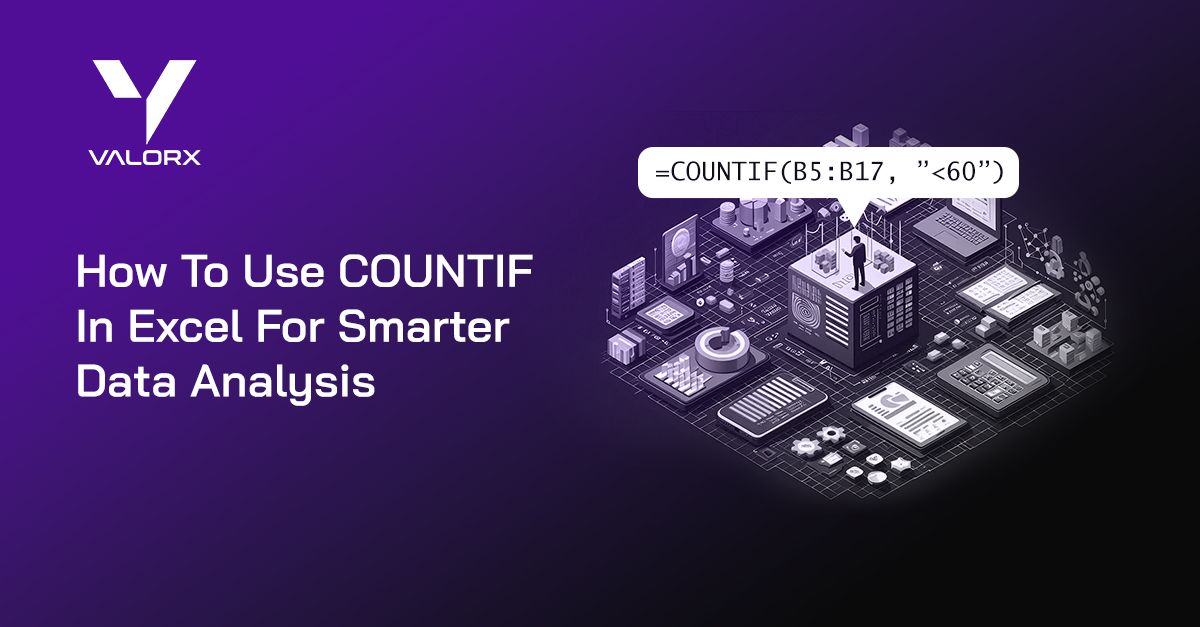The COUNTIF in Excel function is a powerful tool that can simplify data analysis by counting specific entries that meet set conditions. Perfect for managing sales data, inventory levels, and project statuses, COUNTIF in Excel allows users to quickly spot trends and make data-driven decisions.
Via Valorx Fusion, COUNTIF becomes even more versatile by connecting to live Salesforce data directly in Excel.
Here’s a guide on using COUNTIF in Excel to improve your Salesforce data analysis - without needing to export Salesforce data into an offline spreadsheet.
What is COUNTIF in Excel?
COUNTIF in Excel counts the number of cells within a specified range that meet a particular condition. This function is particularly useful for analyzing data in bulk, making it ideal for anyone working in finance, project management, or data analysis.
Basic Syntax of COUNTIF in Excel
The syntax for COUNTIF in Excel is:
=COUNTIF(range, criteria)
- Range: The cells you want to evaluate.
- Criteria: The condition each cell is tested against, such as ">100" or "Complete".
Practical Applications of COUNTIF in Excel
1. Tracking Sales Data with COUNTIF in Excel
Suppose you have a list of sales amounts in Column B and want to count all sales over $500. COUNTIF in Excel makes this easy.
Formula: =COUNTIF(B2:B20, ">500")
2. Using COUNTIF in Excel for Project Management
In project management, COUNTIF in Excel can help you count tasks marked as “Complete” to track progress quickly.
Formula: =COUNTIF(A2:A20, "Complete")
3. Inventory Control with COUNTIF in Excel
To manage inventory, use COUNTIF in Excel to track items below a reorder threshold, like quantities under 20.
Formula: =COUNTIF(C2:C20, "<20")
Advanced COUNTIF in Excel Tips
To enhance your data analysis further, you can combine COUNTIF in Excel with other Excel functions like COUNTIFS for handling multiple conditions, or SUMIF for summing based on specific criteria.
- COUNTIFS Example (Multiple Criteria): With COUNTIFS, you can count cells meeting more than one condition, like sales over $500 attributed to a specific salesperson.
Formula: =COUNTIFS(B2:B20, ">500", A2:A20, "John")
Enhance Your COUNTIF in Excel Analysis with Valorx Fusion
For Salesforce (and Salesforce CPQ) users, Valorx Fusion enhances COUNTIF in Excel by connecting it to live Salesforce data. This allows you to apply COUNTIF in Excel directly on real-time data, without manual exports, bringing new levels of accuracy and efficiency to data analysis.
- Data with COUNTIF in Excel: With Valorx Fusion, you can use COUNTIF in Excel on Salesforce data, allowing you to track KPIs like “Closed-Won” opportunities or products below a certain inventory level directly within Excel.
- For example: You need to track the number of products in Salesforce with specific quote criteria, such as discounts above 10% or in a particular region. With Valorx Fusion, you can apply COUNTIF in Excel directly on this live Salesforce data, allowing for real-time insights and better decision-making.
- Bulk editing and filtering using COUNTIF in Excel: Fusion’s bulk-editing capabilities allow you to handle large data sets from Salesforce, making COUNTIF in Excel ideal for analyzing high-volume sales pipelines, quotes, and inventory levels - all within one familiar interface.
- Enhanced CPQ reporting using COUNTIF in Excel: Fusion is ideal for CPQ users who manage complex quotes. With COUNTIF in Excel, you can count specific quote items based on dimensions like discount level, region, or custom attributes, providing a seamless Excel experience connected to your CRM data.
- Streamlined workflow and efficiency with COUNTIF in Excel: With Valorx Fusion, COUNTIF in Excel can be applied without exporting and re-importing data. This keeps your team’s data synchronized and accessible while ensuring data security and consistency.
COUNTIF in Excel is a great tool for efficient data analysis. By combining COUNTIF in Excel with Valorx Fusion, you can seamlessly access live Salesforce data within Excel, eliminating manual exports and enhancing data integrity. Whether analyzing sales trends, managing quotes, or tracking project completion, Valorx Fusion empowers you to get the most from COUNTIF in Excel while working directly with live CRM data.
Valorx Fusion allows Excel and Salesforce users to experience the best of both worlds - using powerful Excel tools like COUNTIF in Excel alongside the robust CRM capabilities of Salesforce, all in a single, streamlined experience.
Tags:
Data Hygiene