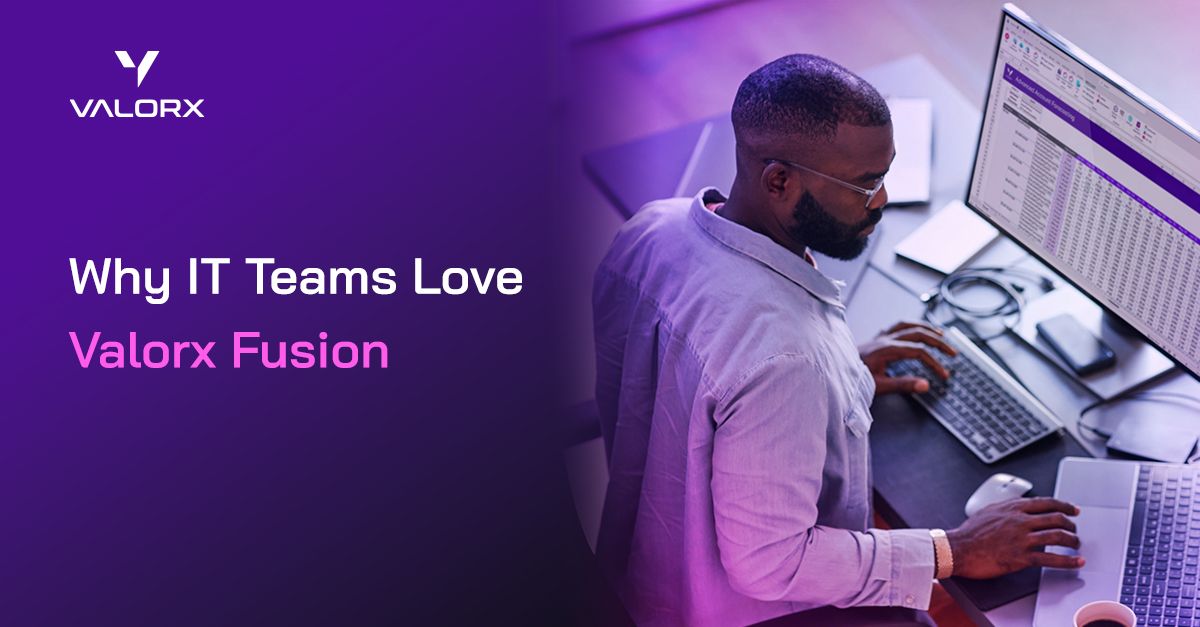IT teams and administrators are tasked with ensuring a secure and optimal Salesforce user experience.
However, users may resist working in Salesforce due to its restrictive interface, leading to offline data storage, data loss, and data security risks - issues that tax IT resources.
A common issue is Salesforce users pulling data into offline applications like Excel for its ease of use. This practice hinders the quality/completeness of data in Salesforce, puts sensitive data at risk of being accessed by third parties, and often violates data use compliance.
There is also the risk that this data never finds its way back into Salesforce, leaving leaders with an incomplete picture of business performance.
In some instances, IT teams will implement custom import workflows to get data back into Salesforce. However, this can also be resource-intensive to maintain and still prone to error.
The constant need to address issues stemming from users operating outside of Salesforce can be overwhelming for IT teams and costly for the business.
And that’s exactly why so many IT teams love how Valorx Fusion is designed.
Valorx Fusion: Connecting Salesforce to Spreadsheets
Valorx Fusion connects Salesforce to Excel, allowing users to manage live Salesforce data directly from Excel. By combining the familiarity and flexibility of Excel with the data guardrails of Salesforce, Fusion enables users to perform complex tasks like bulk editing, multi-object reporting, and high-volume quoting without the need for taking data offline. This streamlines workflows, enhances data security, and drives Salesforce user adoption by allowing teams to work efficiently within an interface they already know, all while maintaining Salesforce's robust controls and governance.
Here’s what that looks like in practice.
Latest tech & low maintenance
Fusion uses native Salesforce APIs, ensuring minimal impact on performance and inherits Salesforce updates without requiring additional configurations. Fusion also provides ongoing updates, including performance improvements and features, without requiring support/maintenance from IT.
Fusion is built on a modern web tech stack, leveraging the latest Angular framework and implementing Google’s Material Design style. This ensures the tool is not only responsive and user-friendly but also highly scalable and easy to maintain.
Since all operations are cloud-based, IT teams benefit from centralized management and simplified deployment, making Fusion very low maintenance.
Optimal UI, without the data security risks
Valorx Fusion operates as a UI layer on top of Salesforce, meaning it never stores data itself or moves it out of the CRM. Fusion allows users to interact with live Salesforce data directly from Excel, eliminating the need for offline data exports, which reduces data exposure and associated security risks.
Fusion's real-time, cloud-based data handling aligns with modern security protocols, ensuring that data remains within Salesforce's secure environment at all times, even when accessed through Excel. Fusion uses Salesforce APIs to ensure that data accessed and edited via Excel is live and immediately reflected in Salesforce, allowing IT teams to manage data consistency and avoid potential synchronization issues that often arise when using third-party tools that store data locally.
This approach is crucial for IT teams responsible for maintaining data governance and ensuring compliance with internal and external regulations.
Keep Salesforce permissions & controls
Valorx Fusion automatically inherits all Salesforce permissions and controls. This is critical for IT teams who are tasked with controlling access to sensitive business data. By ensuring that users can only see and modify the data they have permission to access (based on the rules already set within Salesforce), Fusion helps reduce the risk of unauthorized access or accidental edits to critical data.
Fusion respects Salesforce's field-level security, sharing rules, validation rules, and picklist value settings, meaning there's no risk of data inconsistency or rule violations by working in an Excel interface. This tight control greatly simplifies the compliance burden for IT teams.
Improved collaboration with audit trails
With Fusion, users can collaborate in real-time using shared, live data without resorting to offline tools or spreadsheets. This keeps all data centrally located in Salesforce, and because Fusion adheres to Salesforce’s audit trails, IT teams have full visibility into who accessed or edited data and when.
- Fusion enables real-time collaboration with Salesforce's audit features, reducing the need for manual tracking of changes and ensuring data integrity during large collaborative projects.
- IT teams can rely on Fusion to maintain compliance standards and provide full transparency into user activity, reducing security concerns.
Improving the Salesforce user experience (and data security)
Valorx Fusion provides IT teams with the solution for effectively balancing Salesforce data security, user adoption, and operational efficiency. By integrating Salesforce with Excel, Fusion eliminates the need to move data outside of Salesforce by making it significantly easier to manage that data in Salesforce. It's easy-to-maintain design and alignment with Salesforce's native capabilities make it a great tool for both IT teams and end-users.
Learn more about Fusion. Get a live product demo from the Valorx team to see it in action. Book your demo today.