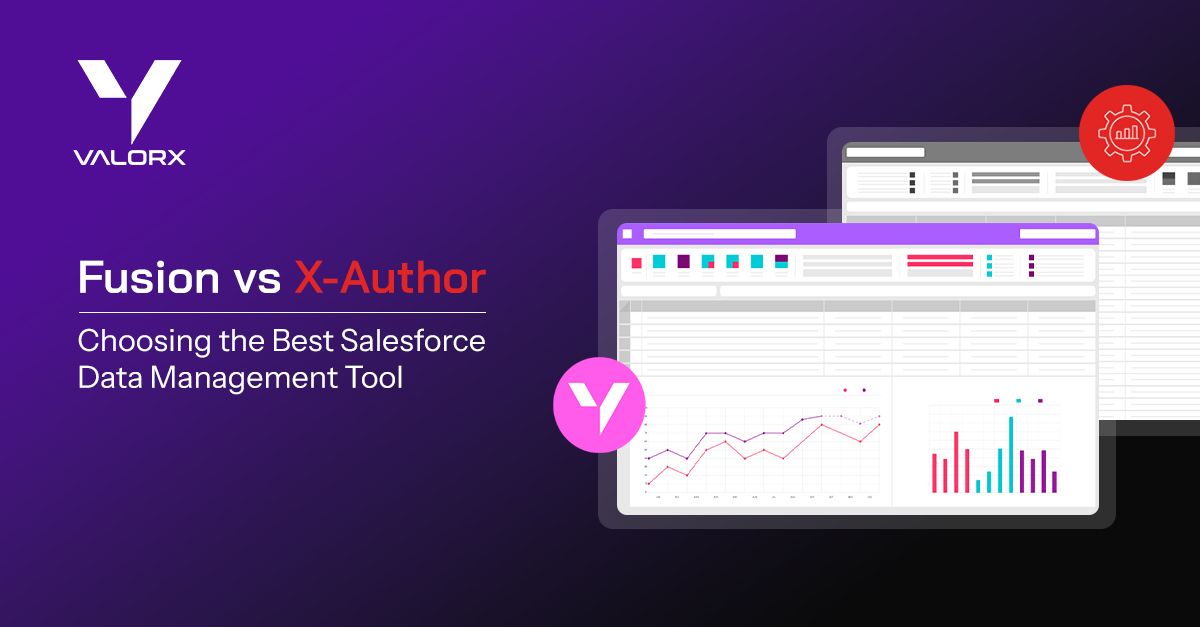Managing data within Salesforce can be challenging, especially for teams that require flexibility and efficiency for (high volume) data handling and reporting.
Many users move data into Excel, to streamline their work by leveraging a familiar spreadsheet functionality. However, manually moving data between Salesforce and spreadsheets poses a number of data hygiene, efficiency, and security risks to the business.
This is where Salesforce Excel connectors, like Valorx Fusion and X-Author, come in.
Both solutions connect Salesforce to Excel, but differ in the depth of their integration with Salesforce, level of performance, usability, and customizability.
This article compares Valorx Fusion and X-Author to help you understand the value of both applications and which one is best suited for your Salesforce data management needs. We examine the features, ideal users, level of support, and pricing of both solutions.
Valorx Fusion vs. X-Author: Features Overview
Valorx Fusion and X-Author both aim to enhance Salesforce’s capabilities, but they do so to different degrees. X-Author connects Salesforce to Excel, allowing users to update Salesforce records in bulk through an Excel interface. It provides a familiar environment for Excel users to interact with Salesforce data, making data handling feel more manageable. But it can feel clunky and slow - data syncing is periodic (not instant), it is not user friendly, and it struggles to perform with high volume or high complexity data.
Valorx Fusion goes further with real-time data editing and syncing, enables users to create custom workflows and automate routine tasks directly within Salesforce, easily handles high volumes of data, and includes unique capabilities to supercharge your data management.
For a side-by-side comparison of both applications, you can reference this table:
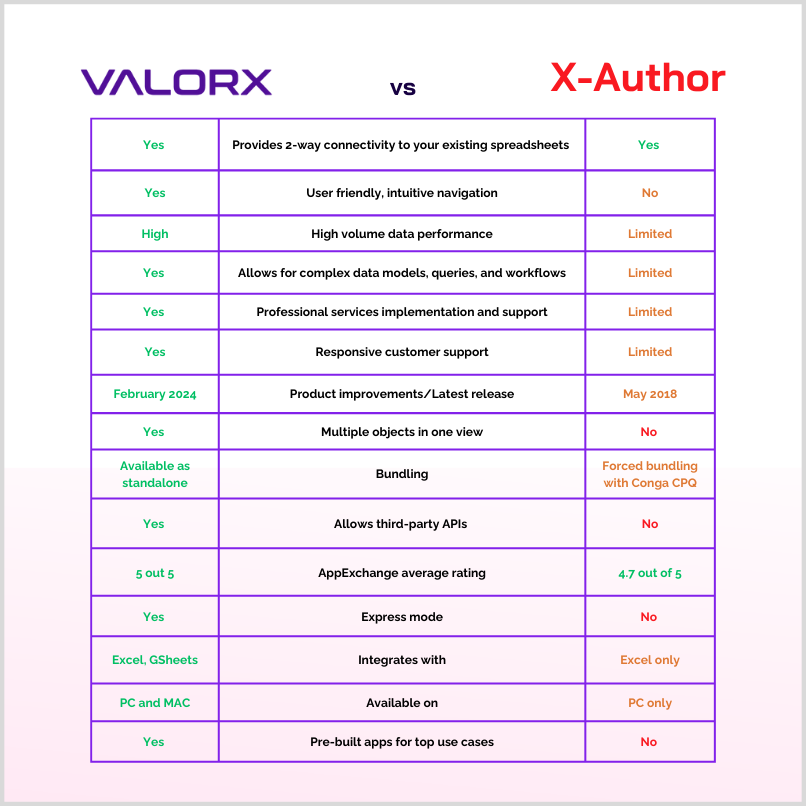
It’s important to note that X-Author has not been updated since May 2017 (its latest release date). Valorx Fusion, on the other hand, receives feature updates and performance improvements on a recurring basis. Its last release was February 2024.
X-Author vs. Fusion: Who is it for?
X-Author is intended for teams that heavily rely on Excel and need an easier way to manage Salesforce data with moderate training. If your team’s workflow centers around updating, sharing, and analyzing data in Excel, X-Author can bridge those workflows with Salesforce.
Valorx Fusion is ideal for users who rely heavily on Excel as well, and need an easier way to manage large volumes of complex data (think thousands of records at a time), high performance, the data handling capabilities of Salesforce, and more sophisticated integration capabilities - all with minimal training/change management.
Fusion’s real-time editing and advanced data integration make it perfect for complex data handling such as financial reports, manufacturing forecasts, complex quotes, and more.
X-Author provides Salesforce to Excel connectivity and most spreadsheet features to manage your data with. Valorx Fusion provides Salesforce to Excel connectivity, but with advanced integration and performance to support high data volumes and complex data models. Its flexibility allows teams across the organization to work together in a unified, responsive spreadsheet interface.
X-Author vs. Valorx Fusion: User Experience and Interface
While X-Author’s interface is Excel-based, it takes time to master its interface. It is not considered user-friendly or intuitive. Teams adopting X-Author will require training and ongoing support in order to scale their productivity.
X-Author is also known to run into performance issues when handling high data volumes or complexity.
Finally, its reliance on Excel as the primary interface makes it easier to use (compared to Salesforce) but may feel limited for users who want to also leverage Salesforce’s capabilities within their spreadsheets.
Valorx Fusion allows teams to keep existing spreadsheets exactly as they are and sync them with Salesforce. Users maintain their workflows without any changes and hit the ground running. With Excel as the data management interface, the user experience is familiar and intuitive. Fusion is also able to handle thousands of records at a time and complex data models, without any performance issues.
X-Author vs. Fusion: Customer Support
X-Author offers standard support options including documentation, training resources, and customer service which can help users get started and resolve common issues. For Excel-focused teams, this level of support usually meets the needs of X-Author users.
Valorx Fusion provides a more comprehensive support experience, with dedicated onboarding, in-depth resources, and robust 24/7 customer support to ensure seamless integration with Salesforce.
X-Author vs Fusion: Price Comparison
When it comes to pricing, both X-Author and Valorx Fusion provide options for a range of budgets, though exact costs may vary depending on the organization’s needs and the number of users.
X-Author offers a simple setup focused on its Excel integration, which can be appealing for small to mid-sized businesses looking for basic functionality at an affordable rate.
Valorx Fusion, with its extensive customization options, real-time editing (and instant syncing), and deep Salesforce integration, provides significant value, particularly for companies that need a more robust solution. While Fusion may come at a higher price point, the features and time-saving capabilities can result in a strong ROI for businesses with complex data needs.
For teams seeking a budget-friendly tool with Excel integration, X-Author might suffice. For those looking for greater flexibility and deeper functionality, Fusion’s pricing reflects its value.
Choosing the Right Tool for Your Needs
X-Author and Valorx Fusion each provide valuable tools for Salesforce users, but they serve slightly different needs. X-Author is an excellent choice for teams that prefer a familiar Excel interface and are looking for a straightforward, cost-effective solution for data management in Salesforce.
For those needing deeper integration, real-time data editing, and advanced customization, Valorx Fusion offers a more powerful, flexible solution. Fusion’s features cater to teams managing complex data processes, such as financial reporting and CPQ workflows, who want to streamline their Salesforce operations and maximize productivity.
Making the switch to Valorx Fusion (for current X-Author users)
For businesses eager to switch from X-Author to Valorx Fusion, we make it easy. The Valorx team rebuilds your X-Author mapping and applications in Fusion within days. We do this independently and make performance improvements at the same time, only possible due to Fusion’s capabilities over X-Author.
Want to get started? Connect with us today.
Tags:
Data Administration