Faster Salesforce Updates: How Excel Cuts Out Manual Data Entry

Upserting in Salesforce
Keeping Salesforce data accurate can be a challenge, especially when handling large datasets. Upserts, which allow you to update existing records or insert new ones, streamline data management. However, doing this manually in Salesforce can be time-consuming and prone to errors.
Common Challenges in Salesforce Upserts
While upserts help streamline data management, they also come with their own set of challenges. Without the right tools, ensuring accuracy and efficiency can be difficult. Here are some common issues businesses face when upserting records in Salesforce:
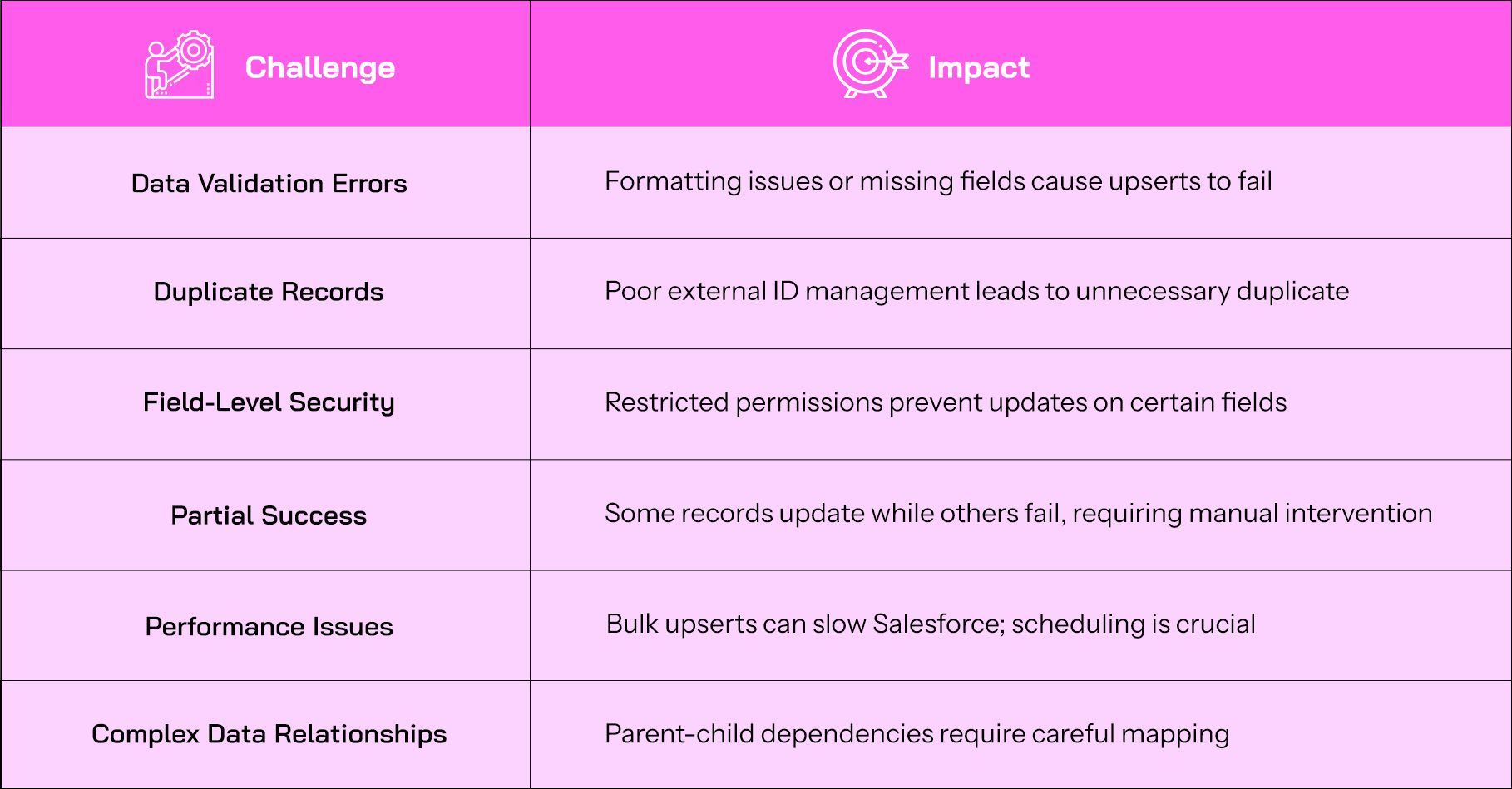
These issues can slow down decision-making and negatively impact sales operations.
Effortless Salesforce Upserts: How to Do It Right
The easiest way to keep Salesforce data accurate is by using Excel-based upserts. Salesforce Excel connectors like Valorx Fusion connect Excel and Salesforce, allowing you to update records in bulk, check for errors, and sync everything with one click.
Why Use Excel for Salesforce Upserts?
- Familiar interface – If you know Excel, you can manage upserts easily.
- Error prevention – Validate data before it reaches Salesforce.
- Duplicate management – Use external IDs to track and prevent duplicates.
- Optimized performance – Schedule upserts during off-peak hours.
Common Pitfalls to Avoid
To optimize your upsert workflow, consider the following:
- Data validation errors – Ensure data formats match Salesforce requirements.
- Duplicate records – Use external IDs to track and merge duplicates.
- Field-level security issues – Verify permissions before upserting.
- Partial failures – Monitor bulk operations to catch errors early.
- Complex parent-child relationships – Map data carefully to avoid broken links.
Maximize efficiency with Valorx Fusion for upserts
Fusion, the ultimate all-in-one Salesforce Excel connector, is designed to solve the exact challenges that slow down Salesforce data management. With its seamless Excel integration, Fusion eliminates manual entry, reduces errors, and ensures real-time data accuracy. By integrating Excel with Salesforce, businesses can eliminate inefficiencies and ensure real-time data accuracy.

Watch Fusion in action:
Want further insights on optimizing Salesforce data management, check out this article.
Best practices for efficient upserts
- Validate data in Excel before pushing updates to Salesforce.
- Use external IDs to avoid duplicate records.
- Schedule large upserts during non-peak hours to maintain system performance.
- Monitor logs to identify and resolve errors quickly.
- Carefully map parent-child relationships to ensure data integrity.
Here’s how Fusion improves upserting: Real-world scenarios
When it comes to managing Salesforce data, real-world applications of upserting can make a significant difference in efficiency and accuracy. Let's explore some practical scenarios where Fusion's Excel Salesforce integration has proven to be a game-changer for businesses.

Transform your Salesforce upserts with Valorx Fusion
Instead of struggling with manual Salesforce updates, Valorx Fusion allows you to:
- Edit Salesforce data in Excel
- Use bulk updates and formulas for efficiency
- Prevent duplicate records automatically
- Maintain Salesforce security settings
- Upsert records with a single click

CRM-Connected spreadsheets
Get a demo for Fusion
Power complex quoting and forecasting with CRM-connected spreadsheets.
