Configure, Price, Quote (CPQ) software has changed how businesses navigate complex sales scenarios. Its integration into sales processes has enabled companies to optimize processes and accelerate growth.
Timely responses to sales queries are critical for business and CPQ software plays an important facilitating role. According to a recent CPQ report, businesses utilizing CPQ have enabled their sales teams to send 49% more quotes to prospects and customers, and 26% more sales representatives using CPQ met or exceeded their quotas.
CPQ allows businesses to manage intricate product configurations, pricing structures, and quote generation. Despite these advantages, CPQ adoption comes with its own set of challenges.
Understanding the most common CPQ challenges
While the benefits of CPQ are clear, many businesses struggle to effectively adopt the software and the processes it introduces. Let’s look at 8 significant CPQ challenges that businesses are dealing with today.
Lagging performance and inefficiencies
CPQ systems are designed to handle high-volume quoting but have their limitations. Beyond a particular threshold, performance declines and work inevitably slows down for CPQ users. This includes processing price rules and calculations for thousands of quote lines.
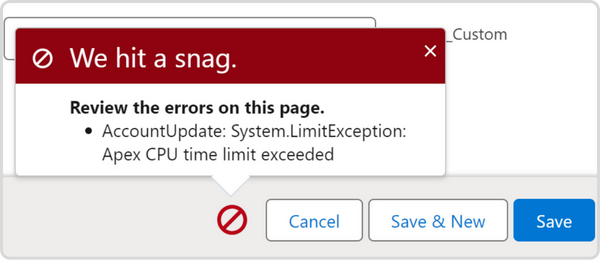
Anticipating the threshold at which these performance-related errors will hit is difficult, so there’s a constant risk that users are stopped dead in their tracks after spending considerable time on a time-sensitive quote.
Similarly, working in a high number of fields is not easy. The CPQ interface does not allow users to hide things that aren’t relevant or alternatively zero in on the things that are. There isn’t support for conditional formatting, which means critical info cannot be highlighted and easily spotted.
Outdated interface for high-volume data analysis
The CPQ Quote Line Editor (QLE) offers a flat grid view that obscures the many layers to CRM data.
To gain deeper insights, users find themselves constantly clicking into objects, opening new tabs, and navigating away from their primary task, only to return later. This manual and inefficient process becomes particularly burdensome when managing large numbers of objects.
Far from perfect multi-dimensional quoting (MDQ)
Even though CPQ systems support multidimensional quoting, they do so in a way that quickly pushes the upper limits of CPQ.
In this setup, each dimension of a quote line is treated as a separate entry. With multiple dimensions and many additional quote lines, it’s easy to overwhelm the CPQ engine - even a modest quote can slow down performance.
Single quote views only
Often, CPQ users need to compare multiple quotes at once. For example, as a reseller, you are working on a single quote, but the quote itself is broken into multiple (one for each manufacturer). There is no easy way to view and manage these quotes together.
Users are forced to work on these quotes separately, continuously switching between them. This not only adds to the workload but also hinders efficiency and quote optimization.
Dispersed data and poor visibility for leaders
Another significant issue with CPQ systems is consistency in the data when it’s spread out over different systems, devices, and applications.. When data is no longer being centrally managed, the likelihood of errors increases and the process of generating quotes becomes far less efficient.
This issue makes it hard for leadership to plan effectively. Without access to all the most up-to-date information, it’s difficult to understand how the business is performing or where to make improvements.
A restrictive user experience
Adopting a new process with a CPQ system necessitates changes in existing sales workflows. These changes can be a significant barrier for user acceptance and adoption, as they require teams to adapt to different ways of working. It is often the case that users find CPQ systems restrictive, unintuitive, and significantly different from their preexisting workflows.
Users are forced to work on these quotes separately, continuously switching between them. This not only adds to the workload but also often hinders efficiency and quote optimization.
Upfront inefficiencies
CPQ solutions are designed to boost efficiency. However, the early stage of implementation is resource heavy. Implementation requires a lot of time and persistence from teams and can impact the organization's overall efficiency until the system is completely up and running. During this period, teams have to migrate between their old system/tools and the new CPQ workflows.
Product search is limited
In a CPQ system with a large product catalog, finding the right products is difficult. Users cannot rely on specific attributes or filtering to narrow their searches and find the desired products quickly and easily.
Optimizing CRM adoption with a CRM integration tool
CRM integration tools are designed to address the very challenges we've been discussing, making CPQ systems more intuitive, efficient, and user-friendly.
Valorx Fusion optimizes the CPQ experience by connecting existing spreadsheets to live Salesforce data - so users can work in Salesforce from their existing spreadsheets. There is no need to export data, work offline in spreadsheets, or import data back - the many challenges that stem from low process adoption.
Fusion's blending of Excel and Salesforce capabilities allows users to use bulk editing, copy and paste, conditional formatting, pivot tables, and other familiar features to manage Salesforce data easily, reducing the learning curve and simplifying the user experience.
Some of the key features of Valorx Fusion that are tailored for CPQ challenges include:
- Bulk data editing: Fusion's grid editing capabilities directly address lagging performance in CPQ systems. Users can manage large volumes of data efficiently, avoiding time-consuming manual processes.
- Multi-dimensional quoting: Fusion excels in handling multi-dimensional quoting, allowing dimensions to be applied directly to individual quote lines. This avoids the limitations of the CPQ engine and simplifies the quoting process.
- Enhanced user interface: Fusion offers a more familiar and intuitive interface than CPQ's quote line editor (QLE), making high-volume data management much more user-friendly.
By integrating Valorx Fusion into their CPQ processes, businesses can overcome the challenges that hinder CPQ adoption. Fusion not only enhances the CPQ experience but also aligns with the evolving needs of modern enterprises.
To gain deeper insights into the CPQ challenges and how to optimize CPQ adoption and success with Valorx Fusion, download our complete guide: The Complete Guide to Optimizing Salesforce.

