
Connect your Google Sheets to Salesforce
Eliminate imports and manage Salesforce data directly from Google Sheets.
CRM-Connected spreadsheets
Get a demo for Fusion
Power complex quoting and forecasting with CRM-connected spreadsheets.
Trusted by the world’s most recognized brands









Experience connected spreadsheets
With Fusion, keep your Google Sheets as they are while benefiting from their seamless connectivity to your source of truth, Salesforce.
Work better (and faster)
Manage Salesforce data directly in Google Sheets, using all the features you know.
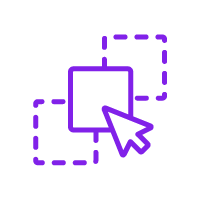
Bulk editing
Drag and drop items, copy and paste information, and make bulk edits to fly through quotes and more.
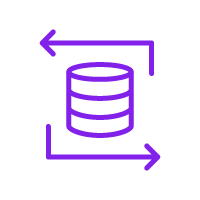
Eliminate data imports & exports
With the 2-way integration of your live Salesforce data, there is no need to export and import anymore.
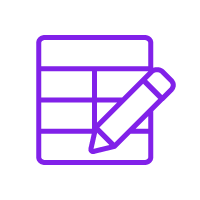
Use formulas, macros, pivots
Access all the tools you know and trust from Google Sheets to elevate your Salesforce experience.
Get started with the best Salesforce to Google Sheets Connector
|
Salesforce |
Google Sheets |
Fusion |
|
|---|---|---|---|
|
Bulk editing of live CRM data |
|
|
|
|
Complex quoting with live data |
|
|
|
|
On-demand forecasting with live data |
|
|
|
|
Inline formulas, pivot tables, macros |
|
|
|
|
Custom objects and workflows |
|
|
|
|
Adheres to your user permissions and data controls |
|
|
|
|
Allows for multi-object reporting and editing in one location |
|
|
|
|
Ability to connect to third-party tools/data sources |
|
|
|
|
Facilitates collaboration using live data |
|
|
|
|
Prevents sensitive data from being stored locally |
|
|
|
|
Familiar spreadsheet-like interface |
|
|
|
| Get a Demo |
Salesforce
Bulk editing of live CRM data
Complex quoting with live data
On-demand forecasting with live data
Inline formulas, pivot tables, macros
Custom objects and workflows
Adheres to your user permissions and data controls
Allows for multi-object reporting and editing in one location
Ability to connect to third-party tools/data sources
Facilitates collaboration using live data
Prevents sensitive data from being stored locally
Familiar spreadsheet-like interface
Google Sheets
Bulk editing of live CRM data
Complex quoting with live data
On-demand forecasting with live data
Inline formulas, pivot tables, macros
Custom objects and workflows
Adheres to your user permissions and data controls
Allows for multi-object reporting and editing in one location
Ability to connect to third-party tools/data sources
Facilitates collaboration using live data
Prevents sensitive data from being stored locally
Familiar spreadsheet-like interface
Fusion
Get a DemoBulk editing of live CRM data
Complex quoting with live data
On-demand forecasting with live data
Inline formulas, pivot tables, macros
Custom objects and workflows
Adheres to your user permissions and data controls
Allows for multi-object reporting and editing in one location
Ability to connect to third-party tools/data sources
Facilitates collaboration using live data
Prevents sensitive data from being stored locally
Familiar spreadsheet-like interface
What the best teams say about Valorx Fusion

"Besides the efficiency gains, Valorx has helped us mitigate data leakage and improve accuracy. I highly recommend Valorx to anyone who works with Salesforce data."
Ben Wong
Sales Operation Manager, ADOBE

"Extremely powerful and fast. We are using Valorx as a rapid data entry tool making full advantage of the Excel features."
Luke Farbotko
Global Platforms Delivery Lead, CXC Global
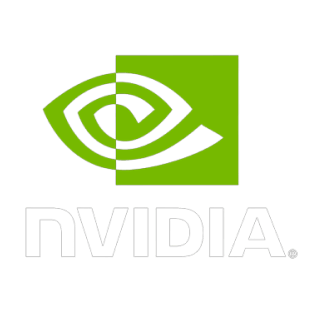
"Valorx has made complicated data uploads quick and easy, saving valuable time. The implementation was quick and the support simply top notch!"
Dawn Jamieson
Business Operations Manager, Nvidia
Why leading brands trust Valorx Fusion
25+
Fortune 500 Companies used Valorx Fusion
28K+
Valorx Fusion Users
5/5
Perfect Rating on AppExchange
4
Offices in four countries: US, Canada, India, Malaysia
Valorx Fusion FAQs
Salesforce is a powerful CRM that tracks countless data points across the customer journey and provides a number of tools to nurture and engage with prospects. Google Sheets remains a highly versatile, user-friendly data analysis and management tool. Connecting Salesforce to Google Sheets with Valorx Fusion allows you to work with all of Salesforce’s data in real time, with the speed and ease of a spreadsheet. Edit in bulk, apply conditional formatting, work offline, and eliminate the need to import and export data for good.
Valorx Fusion creates a 2-way connection between your Google Sheets and Salesforce. This allows you to work with Salesforce data directly in your Google Sheets in real-time. When you save your work, all your Salesforce records are updated to reflect the latest changes.
Valorx Fusion eliminates the need to import or export data. It turns your Google Sheets into your Salesforce interface, allowing you to manage your Salesforce data directly from your spreadsheets with a seamless connection.
Valorx Fusion allows professionals to work in Excel or Google Sheets with Salesforce data and build high-volume quotes, without that data ever leaving Salesforce. This eliminates the need for moving data sets around or being entirely dependent on the Salesforce interface. Instead, professionals maintain high data hygiene and get to work the way they’re used to using Excel or Google Sheets to manage their Salesforce data.
Valorx Fusion is largely for sales administrators and revenue teams. With Valorx Fusion, Salesforce administrators can optimize the entire Salesforce experience for their organization, simplifying data management, data modeling, quote building, bundle configuring, and much more. Revenue professionals can work much more efficiently with Salesforce, using the familiar interface of a spreadsheet. That means accurate, up-to-date records in Salesforce; faster quote delivery to prospects; and more time to focus on selling instead of data entry and management.
After creating your account, you can jump right into Express Mode in Valorx Fusion. This lets you view and analyze real-time Salesforce data directly in your spreadsheet without any set up involved. For those with technical expertise, go ahead and build custom configurations using pre-set Fusion templates as a starting point. For particularly complex uses, the Valorx Fusion professional services team is available to work with your organization to build out configurations based on your unique needs and goals. Our professional services team loves to solve new problems and has the technical know-how to help you get to where you want to be.
Excel at data management with Valorx Fusion

