Valorx for Salesforce CPQ is the perfect complementary solution that customers have been missing out on. Salesforce CPQ is without a doubt the best option when it comes to automating the quoting and ordering process in Salesforce. As great as Salesforce CPQ is, customers still long for the days of manipulating their quotes at the speed of Excel. Valorx provides that missing link by bringing Quote Line Editor to Excel. Leverage native Excel filtering, sorting, conditional formatting, autofill, and more to mass create or edit quotes and quote lines in seconds all while adhering to Salesforce security.
Salesforce CPQ is a sales tool that enables companies to accurately manage the entire deal close process. It is specifically designed to handle the configuration of products, calculation of prices, and generation of client proposals when closing a commercial agreement.
Valorx helps users interact with Salesforce data when it is not always ideal to work through the Salesforce UI by leveraging the power of spreadsheets. Valorx improves data quality, makes users more productive, and increases the adoption of Salesforce.
What is Valorx for QLE?
Valorx allows you to bring Salesforce to Excel, the most productive user interface platform in the World.
One of the most popular requests is for users to be able to manage a quote with its lines in Excel. Valorx allows you to view, edit quotes and line items in a single view, all while leveraging native Excel functionality. This includes filtering, sorting, and mass updating at the speed of excel.
Quote line editor in Valorx:
- Unlimited custom fields can be displayed and updated in a single view.
- Manage all the lines in bulk for both bundle and standalone products
- Handle 100’s and even 1000’s of products in a single view with a fully editable grid. Performance and time out issues are non-existent
- Quick fill quantities, discounts, prices, and any other field at the speed of Excel.
- Import products, quantities, prices from external sources.
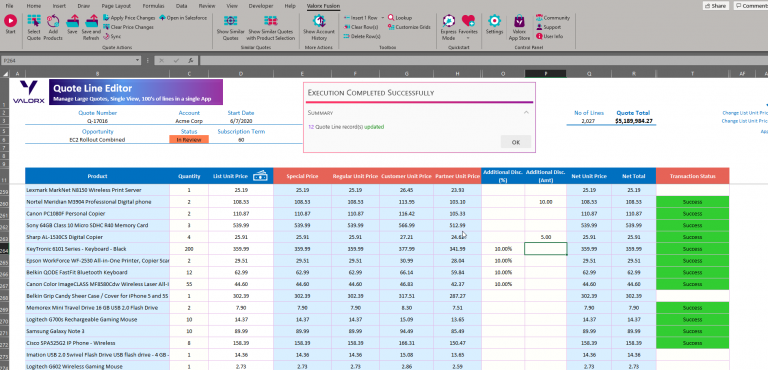
Why move to QLE in Valorx?
Managing large quotes in a browser has restrictions and it can be difficult to make mass changes to line item prices, discounts, quantities, etc. The time it takes to manage such large quotes is not trivial even to the most seasoned sales reps.
Below is a list of a few of the features provided by the Valorx QLE:
- Launches from Salesforce (either Quote header or Quote Line Editor).
- Native Excel functionality to pull down, cut/copy/paste across one or many cells.
- Sync hundreds of lines with an unlimited number of columns in seconds
- Auto-Filter and Sort data
- Conditional Formatting and data-driven color coding
- Execute product and pricing rules real-time
- Use products, product codes, part numbers, or SKU to add multiple lines to the Quote.
- Leverage Valorx QLE to create new quotes, work on existing ones, and help with renewals.
- Simply add, select, delete lines just as simple as it is in Excel.
You can launch from Quote or QLE pages and easily filter and search by serial #, product SKU, product family, dates, and more. Split quotes when you need multiple quotes to be created and split lines accordingly.
Getting Started
With Valorx, bring Microsoft Excel to the forefront of your CRM. Valorx – a combination of speed, amazing UI, and bulk data processing. Connect with us today to learn more.
Get a Demo
