Easy Data Imports in Salesforce
Get imports right the first time. Every time.- Auto field mapping
- Import preview & edit
- Real-time error handling
Auto Filed Mapping
Smart Import's auto field mapping reduces setup time by intelligently matching your import data with Salesforce fields, without requiring an exact match.
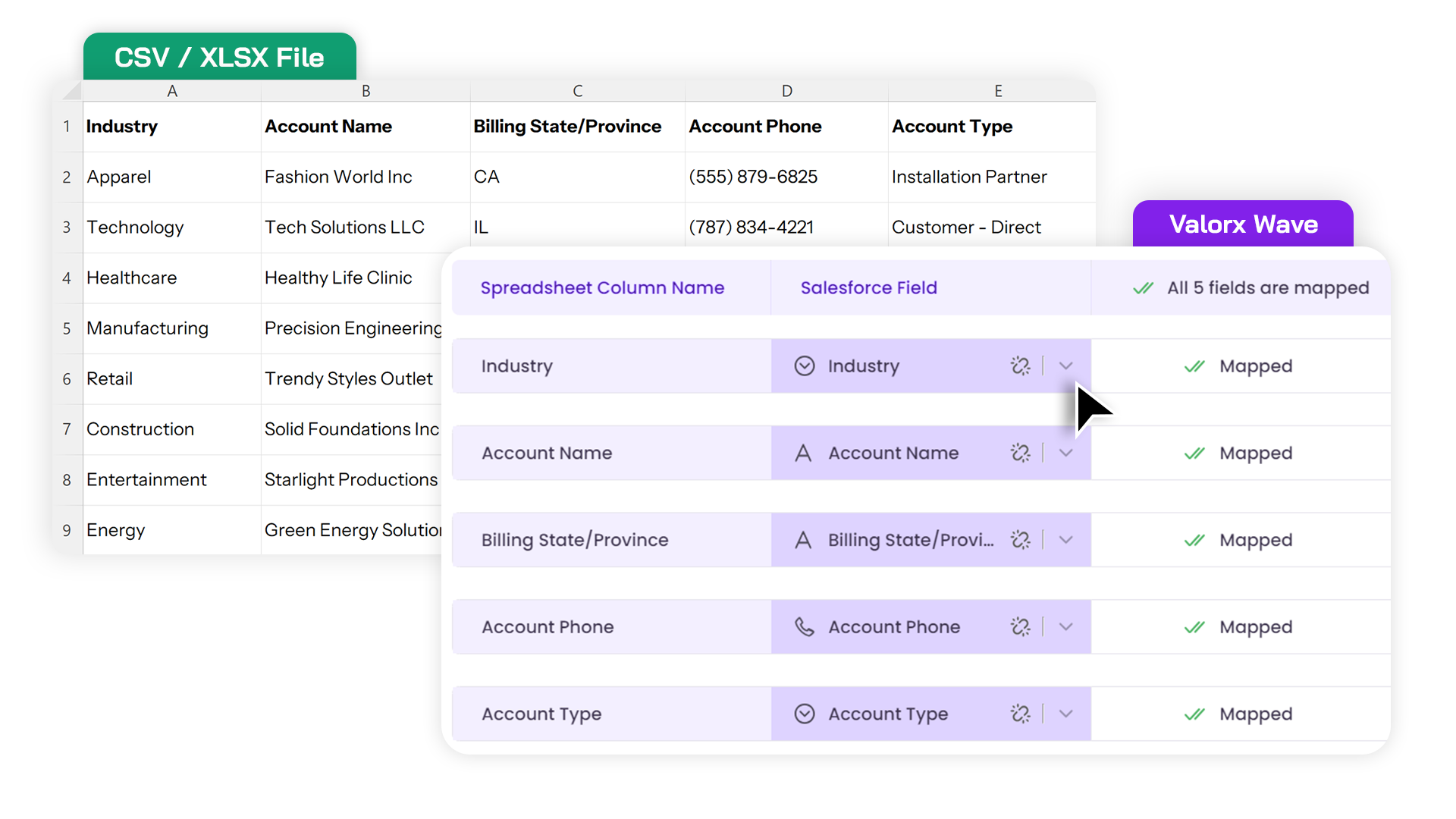
Pre-Import Preview
Smart Import's preview let’s you make changes to your data in a grid view so you can fix mistakes or add columns and data that you forgot, without having to go back to your spreadsheet and re-upload.
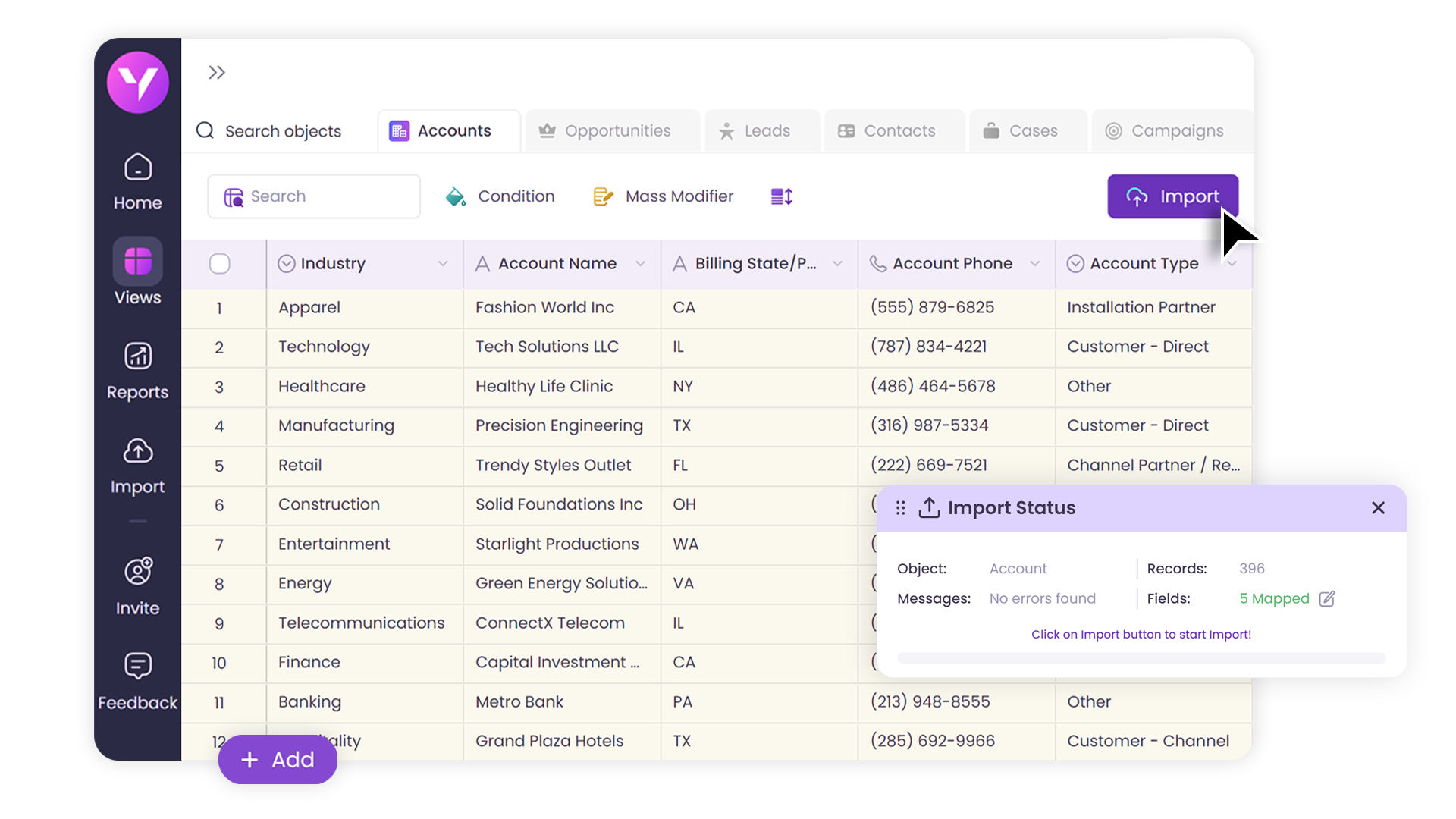
Real-time Error Handling
Leverage Wave's grid editing capabilities to address any flagged issues with your import. Bring in missing fields, resolve incorrect values/formats, or quickly edit any of your import data in a Google Sheets-like interface.
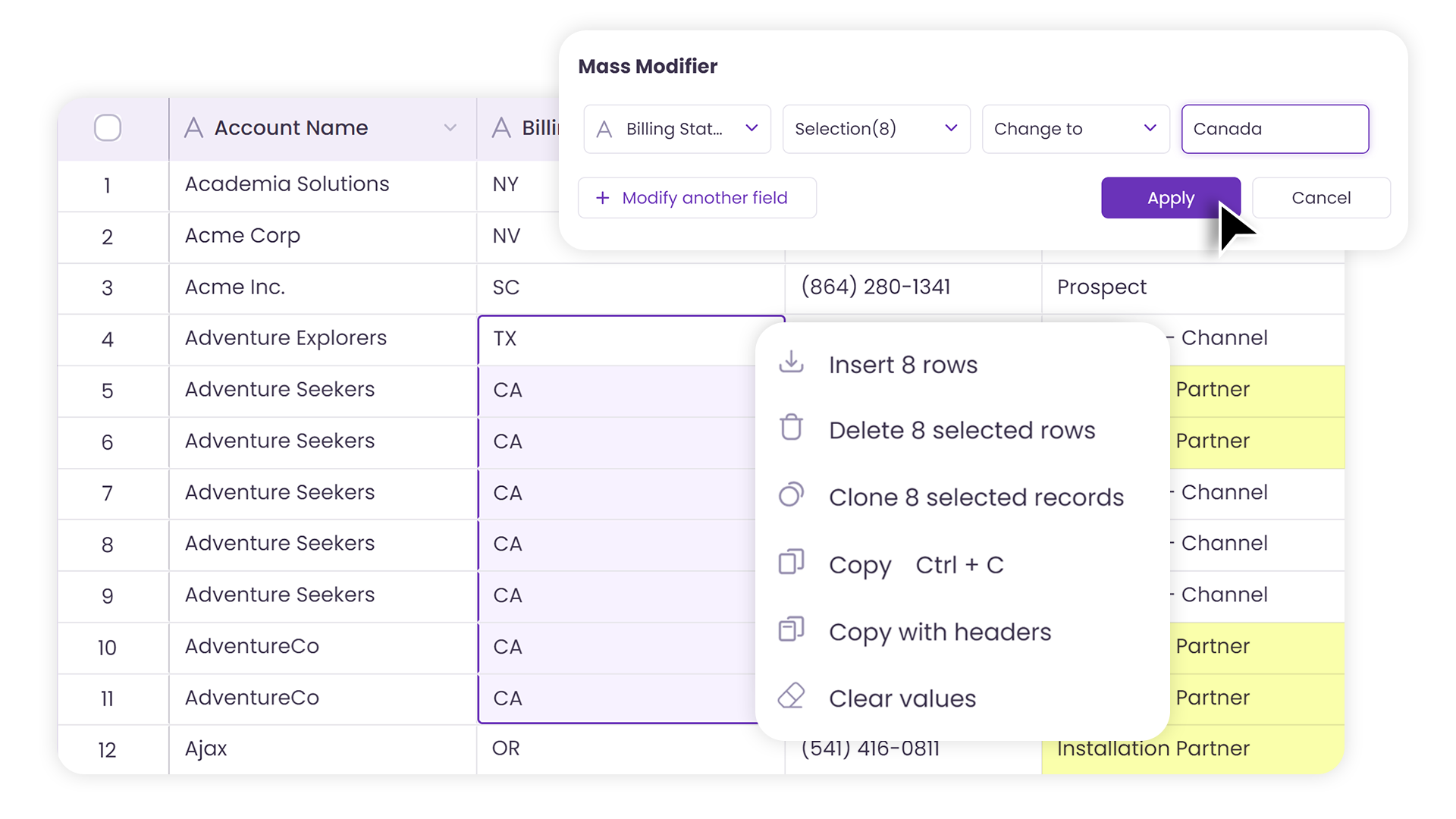
Fast Data Import for Salesforce

Smart Mapping
Automatically match your data to the corresponding Salesforce fields.

Real-time Error Checking
Get notified if there are errors in advance.

Preview & Edit
Bring in missing required fields, and resolve your errors before completing your import.

Success
With the ability to address any errors into the import process, complete your imports the first time. Every time.
Why Valorx Wave for Salesforce data import?
|
Valorx Wave |
Others |
|
|---|---|---|
|
Intelligent mapping |
|
|
|
Real-time error handling |
|
|
|
Pre-import preview & edit |
|
|
|
Free tier (no credit card required) |
|
|
|
Unlimited imports for $30/month |
|
|
|
Spreadsheet Experience |
|
|
|
FTP integration for automated import |
|
|
| Get for free |
Valorx Wave
Get for freeIntelligent mapping
Real-time error handling
Pre-import preview & edit
Free tier (no credit card required)
Unlimited imports for $30/month
Spreadsheet Experience
FTP integration for automated import
Others
Intelligent mapping
Real-time error handling
Pre-import preview & edit
Free tier (no credit card required)
Unlimited imports for $30/month
Spreadsheet Experience
FTP integration for automated import
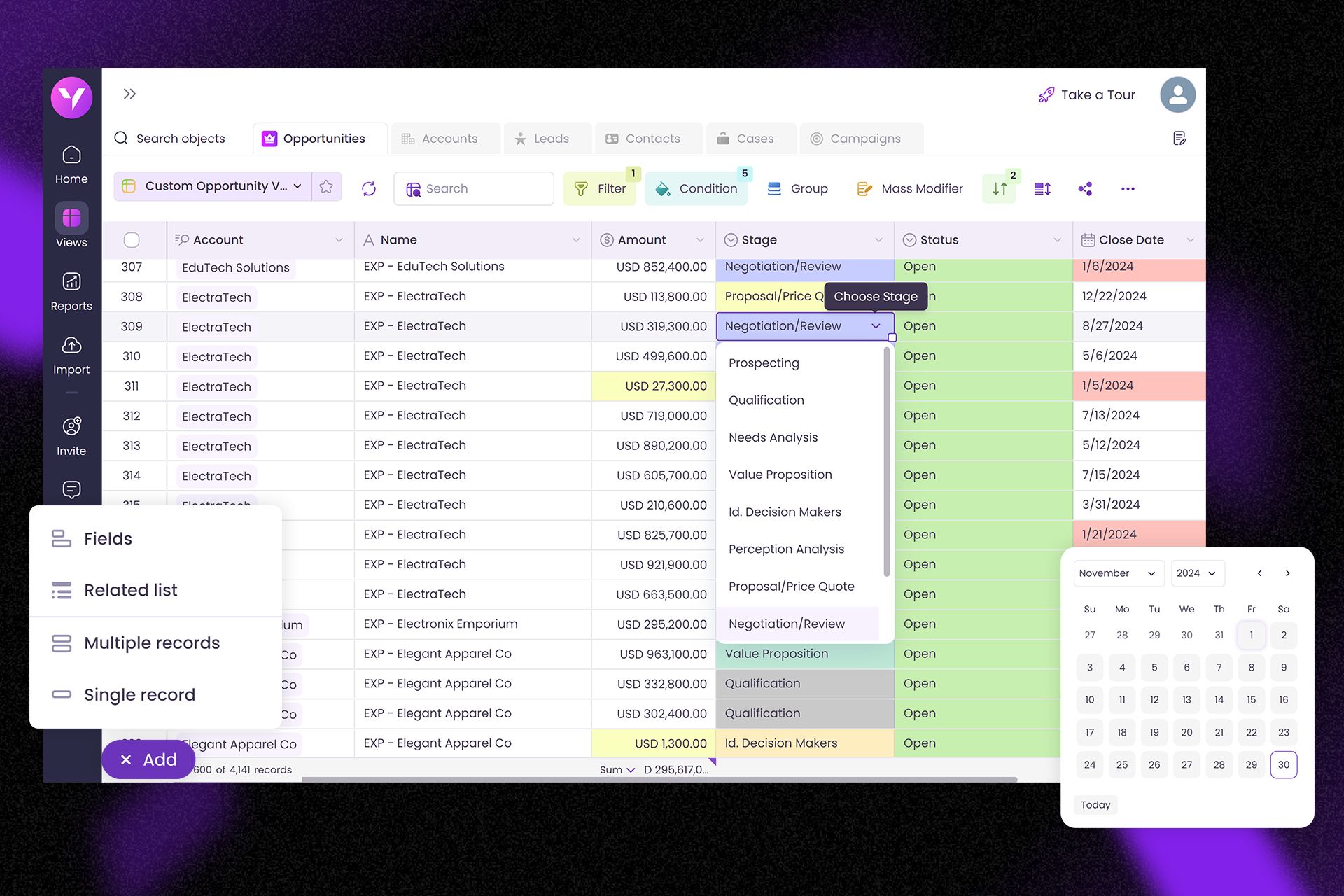
Spreadsheet-like Experience for Salesforce
Wave gives you a better way to manage your Salesforce data by adding familiar spreadsheet capabilities.
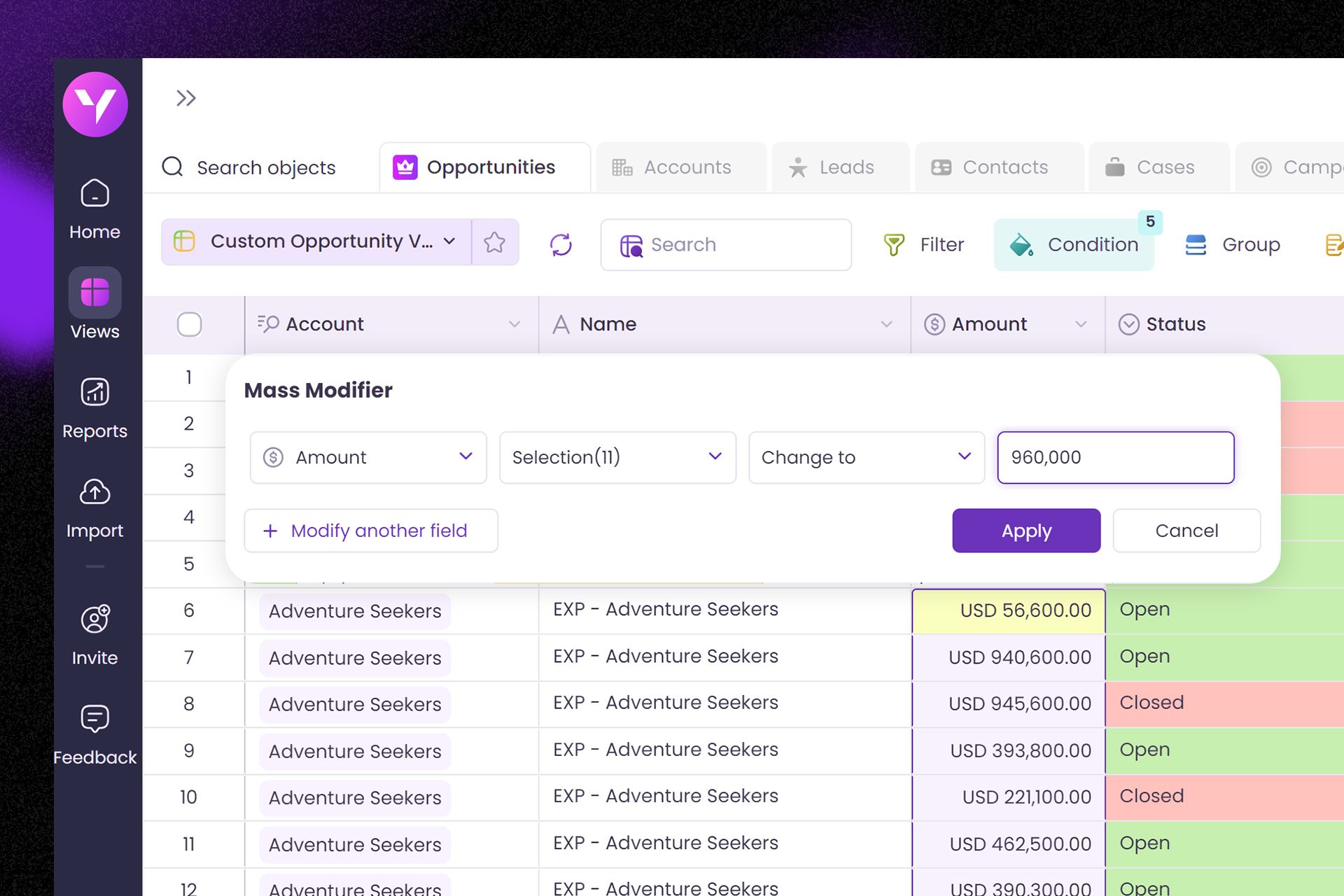
Bulk Editing
No more record-by-record editing. Update all your records in a single view using copy-and-paste, drag-and-drop, and mass modifier features.
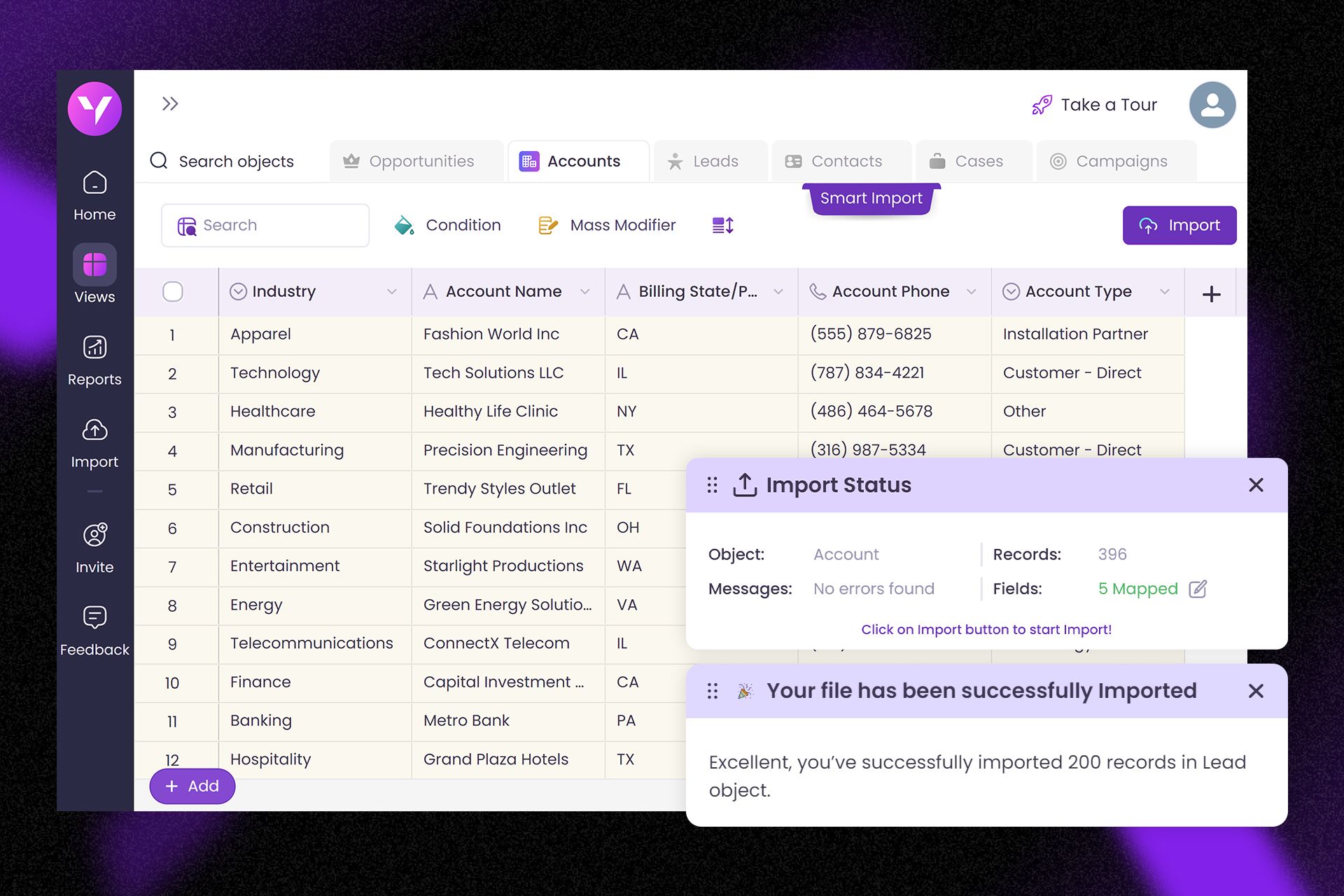
Error-Free Imports
Prevent import errors and the subsequent rinse & repeat importing with the ability to identify and mitigate all your import errors prior to submitting.
Valorx Wave FAQs
With Wave, your data never leaves Salesforce. The application maintains a two-way integration, allowing for real-time syncs and updates without the risk of data breaches. You can trust that your information remains secure while benefiting from our enhanced features.
Not at all! One of our core values at Valorx is not to reinvent the wheel, but to make it better. Wave seamlessly integrates into your existing Salesforce environment, allowing you to work faster and smarter without having to discard your current tools or workflows.
Valorx Wave is perfect for Salesforce admins, sales reps, operations and IT leaders aiming to swiftly manage data within Salesforce. It streamlines data updates, visualizes relationships, and enables bulk edits without long data load processes. Put simply, anyone who spends a few hours a week in Salesforce can optimize their productivity by adopting Wave.
Absolutely! Wave has a completely free plan available to all users. This means you can experience the efficiency and convenience of using Wave at no cost. The free plan for Wave has some limitations to the number of orgs, records, and custom objects you can manage, which are lifted in paid subscriptions for those who have the need.
Elevate Salesforce Imports Instantly!